Introducing the Revert Button
We’ve all merged bad pull requests and wanted to roll back the changes without having to rely on Git commands. Starting today, you can easily revert a pull request on…
We’ve all merged bad pull requests and wanted to roll back the changes without having to rely on Git commands. Starting today, you can easily revert a pull request on GitHub by clicking Revert:
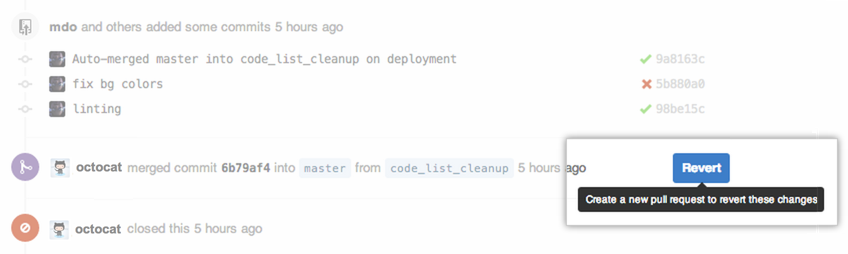
You’ll be prompted to create a new pull request with the reverted changes:
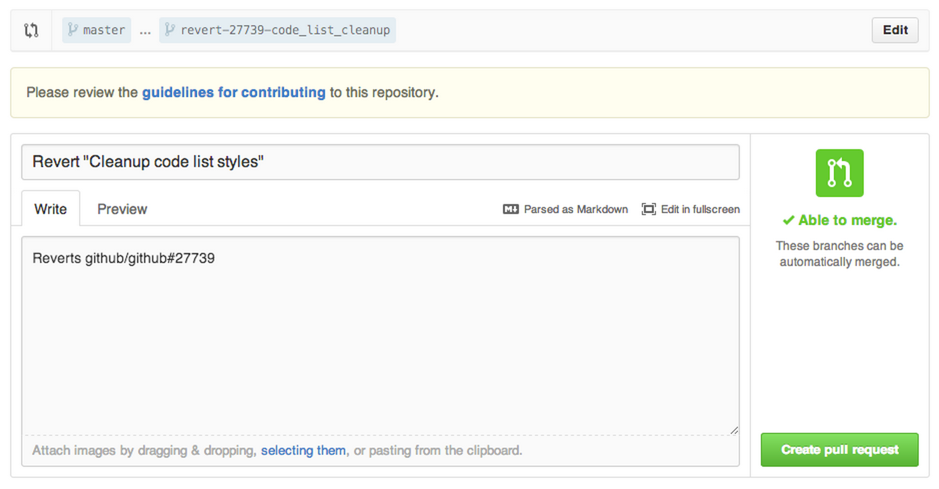
More details about reverting pull requests are available in Help.
Written by
Related posts

We need a European Sovereign Tech Fund
Open source software is critical infrastructure, but it’s underfunded. With a new feasibility study, GitHub’s developer policy team is building a coalition of policymakers and industry to close the maintenance funding gap.

GitHub Availability Report: June 2025
In June, we experienced three incidents that resulted in degraded performance across GitHub services.

From pair to peer programmer: Our vision for agentic workflows in GitHub Copilot
AI agents in GitHub Copilot don’t just assist developers but actively solve problems through multi-step reasoning and execution. Here’s what that means.