Mention @somebody. They’re notified.
Ever wish you could summon a particular someone to take a look at an issue or pull request? Now you can: When you @mention a GitHub username anywhere in the…
Ever wish you could summon a particular someone to take a look at an issue or
pull request? Now you can:

When you @mention a GitHub username anywhere
in the context of an issue or pull request, that person is notified and
subscribed to future updates.
Better Notification Controls
You can also now manage notification settings at the individual issue or pull
request level. This lets you manually subscribe to any issue without commenting,
or unsubscribe from issues no longer relevant to your interests:
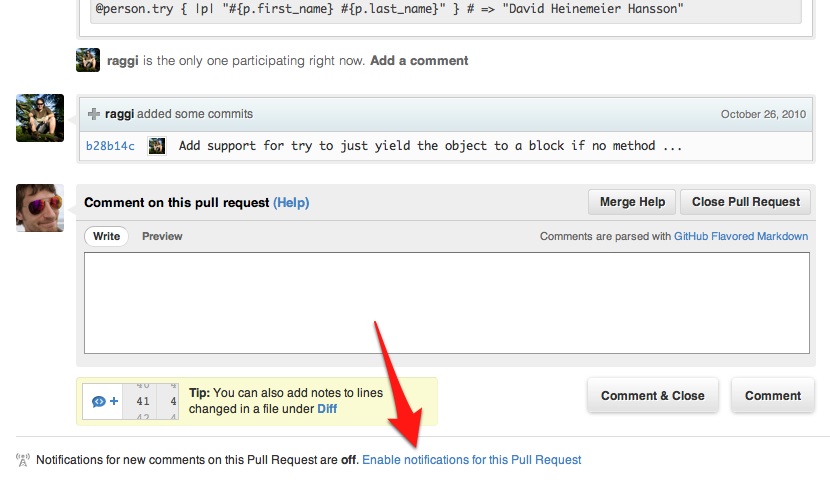
Disabling @mention Notifications
Would you rather not be notified when mentioned? Disable
@mention notifications in the
Notification Center
under Account Settings:
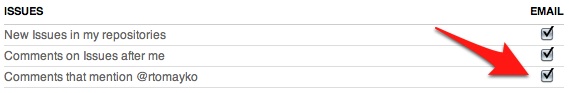
Written by
Related posts

GitHub Availability Report: August 2025
In August, we experienced three incidents that resulted in degraded performance across GitHub services.
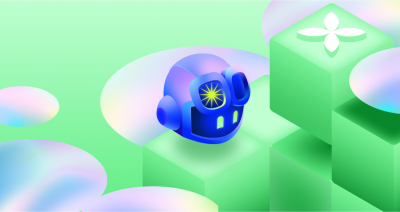
Your guide to GitHub Universe 2025: The schedule just launched!
Create your own agenda of favorites, sign up for one-on-on mentoring sessions, and register if you haven’t already. We’ll see you there!

Explore the best of GitHub Universe: 9 spaces built to spark creativity, connection, and joy
See what’s happening at Universe 2025, from experimental dev tools and career coaching to community-powered spaces. Save $400 on your pass with Early Bird pricing.