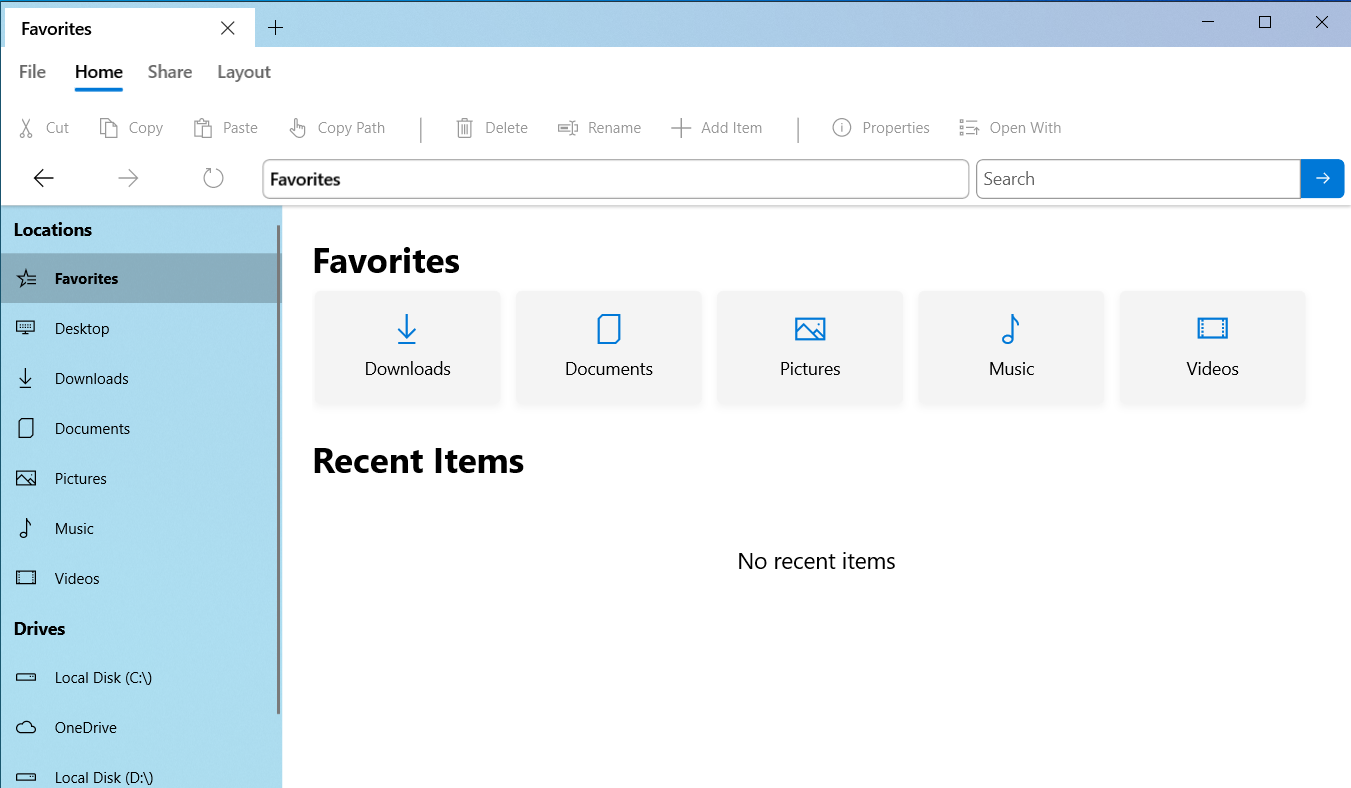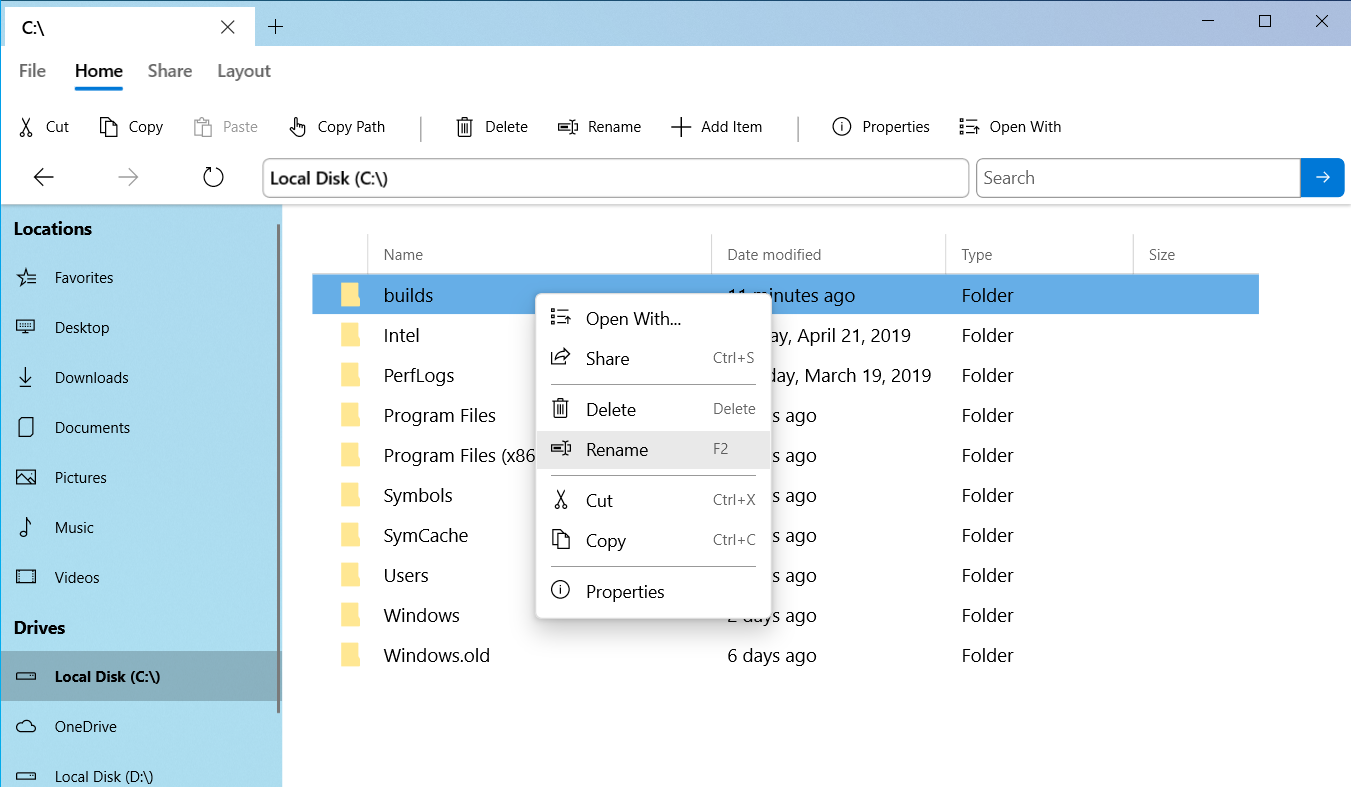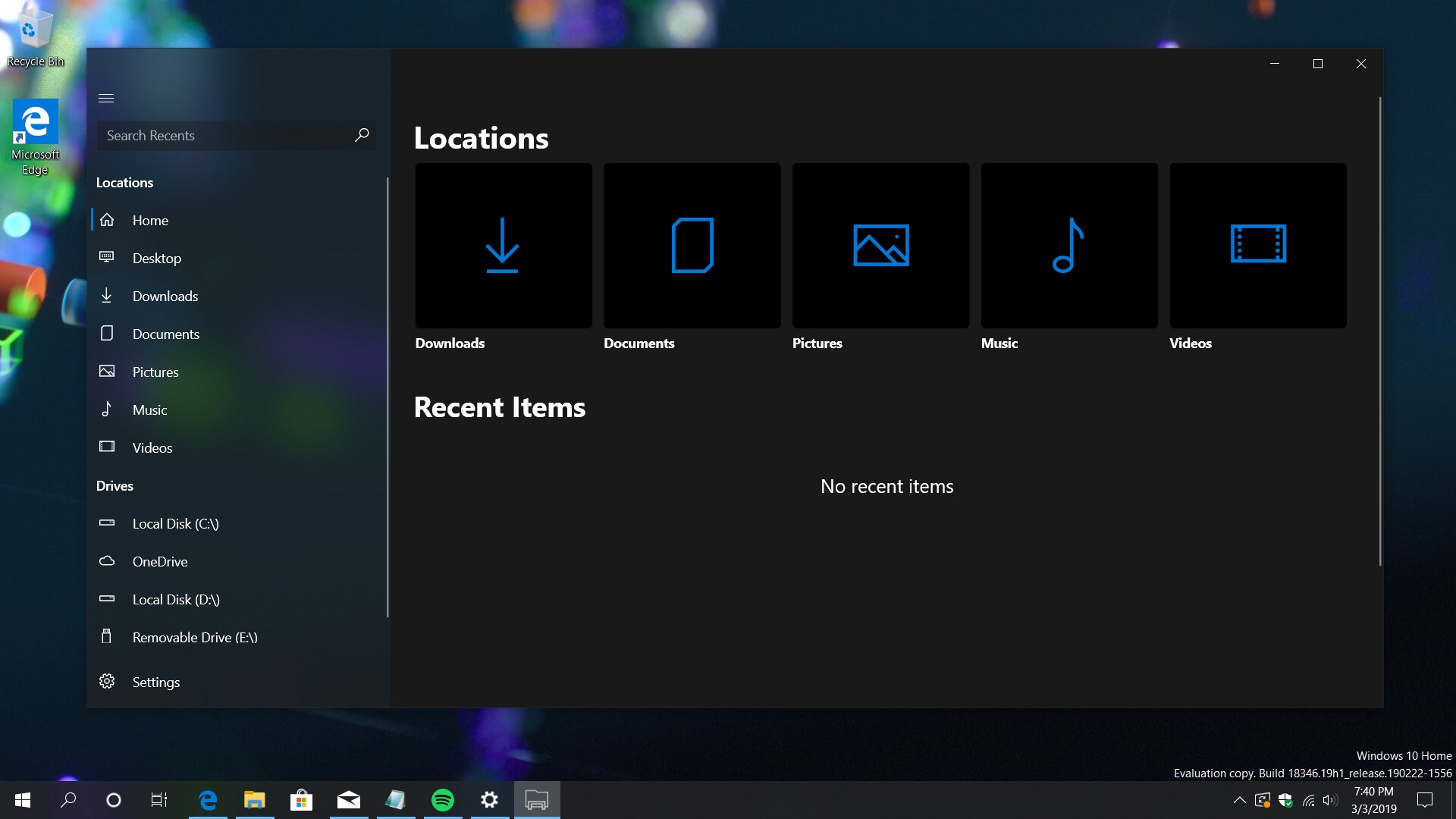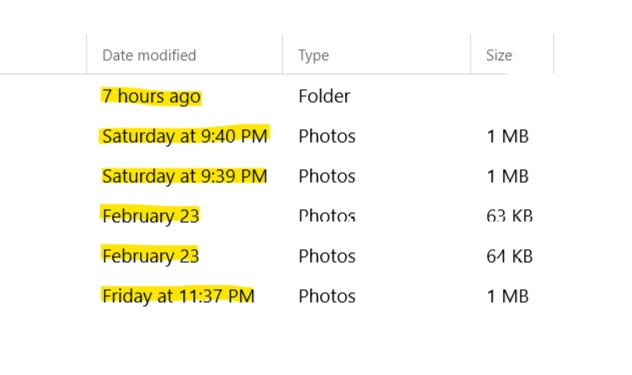Releases: files-community/Files
Files UWP v0.5.0-newui_snapshot0
Hello everybody,
This version is a snapshot of the work being done in newui which contains many enhancements, and you guessed it-a new user interface! While various things don't work (or work poorly), there has been major progress in making Files UWP a finished project.
UI Redesign
I was inspired by Michael West's Twitter concepts to create a more dense, yet Fluent design with rounded corners to match Microsoft's great new aesthetic. This is very much a work in progress.
Instance Tabs
Similar to your favorite internet browsers, you can now create multiple instances of Files in tabs to quickly switch between open folders. This required a lot of code change.
More Coming Soon...
Expect to see more design refinements and features added before I consider this layout, Project Mumbai, to be complete.
- Properties Window
- Icon Size Mode
- Custom Libraries
- "Open in new tab/window..." Context Menu Items
Keep the great issue reports and PRs coming, so I know where to focus my efforts this summer.
- duke7553
Files UWP v0.4.9
Files UWP v0.4.8
Call for Testing: ARM Build
As of 2/20/2019, I was able to compile an ARM build.
Testers should check whether launching executables works in these builds, and report back.
PLEASE NOTE: The app may crash because the legacy part only builds for x86 and x64
Fixed Issues / New Features:
-
Items without a thumbnail now display an icon
-
Deleting won't require a refresh, and it supports multiple items
-
AddItem is more reliable
-
Vastly improved Paste experience
-
Enable some keyboard accelerators
-
Files can now launch executables, which opens up the possibility for navigating to the current directory for a powershell shortcut -pictured below [thanks ashikns]
-
Project code reorganization into a new folder
-
New consent dialog
-
Improved visibility of titlebar close, min, max buttons [thanks ATec Solutions]
-
New path bar for GenericFileBrowser w/validation
-
Reorder animation for PhotoAlbum layout [thanks ATec Solutions]
-
GenericFileBrowser context menus now display when right clicking empty space

Thanks everybody, and have a great day,
duke7553
Files UWP v0.4.7
- Improved RAM usage and UI responsiveness while loading the items of a large directory
- Added "Delete" (to recycle bin) command and keyboard shortcut
- Redesigned Settings
- Cleaned up code [thanks carlosrfernandez]
- Quick de-selection of DataGrid items when clicking outside the control
- No longer display application picker for opened files [use Open With instead]
- Implement Add Dialog for three basic item types.
- Bug fixes related to Removable Storage and multiple Local Disks visibility
- Split downloads into separate architectures
- Sideload packages below are now Release builds
Have a great day!
- duke7553
Files UWP v0.4.6.0
- Improved UI of PhotoAlbum Layout
- Implemented Removable Drive Support (they should show up after restarting the app, but still buggy)
- Fixed a bug related to removable drives not being selected in NavigationView after a "History" (forward/backwards) Navigation
- Began exploration of ways to possibly allow execution of legacy apps
Have a great day!
-duke7553
Files UWP v0.4.5.0
Initial release, so many things don't work. Your feedback is welcome.
This has been tested on x64, but is compiled for ARM and x86 as well.