-
Notifications
You must be signed in to change notification settings - Fork 1.6k
Firestore fails to load root certificates on 32-bit devices #2177
New issue
Have a question about this project? Sign up for a free GitHub account to open an issue and contact its maintainers and the community.
By clicking “Sign up for GitHub”, you agree to our terms of service and privacy statement. We’ll occasionally send you account related emails.
Already on GitHub? Sign in to your account
Comments
|
I’m having the same issue, using the same Xcode and firebase SDK version. Looking into the crash log, I noticed that only I have more than 1k users affected. Any additional information, please contact me. Edit: I’m integrating manually (not using |
|
Take a loot at: c1c7506 This is a commit made yesterday. Probably related to it. (expected to be released with version |
|
@agordeev The assertion error indicates that something still isn't quite right in your build setup because the SDK can't find the resources at run-time. What version of CocoaPods are you using? Note that at this point we know Firestore 0.15.0 and 0.16.0 are subject to a race condition on gRPC shutdown (#2138) so for the moment I'd advise that you hold off upgrading past Firestore 0.14.0 (Firebase 5.12.0) until Firestore 0.16.1 lands. However, any work you do to get your build working won't be wasted--no packaging has changed in this latest release. @lucasanovaes Regarding the instructions in c1c7506, they apply retroactively back to Firestore 0.15.0 (Firebase 5.13.1). The upcoming Firestore 0.16.1 (Firebase 5.15.0) will continue to work with those instructions. @lucasanovaes (part 2) I'm not aware of any differences in the product that would support 32-bit platforms differently than 64-bit. Both should work. Is it possible that you're somehow copying resources only a limited set of targets? I'm currently working on getting a simulator setup for an iPhone 5 with iOS 10.3.1. Which versions are you using? |
|
FYI I'm unable to reproduce the crash on startup with a simulated iPhone 5. I'm running Xcode 10.0, with iOS 10.3.1. I'm building with CocoaPods 1.5.3. |
|
I used CocoaPods |
|
@agordeev Try doing |
|
@paulb777 Thanks for your suggestion but that didn't help. After installing all the pods and cleaning/rebuilding I still get After few tries to build the project it succeeds but the app still crashes |
|
@wilhuff We are having this crash on 32bit devices only on release distributions. (AppStore and Testflight). I can't simulate this crash on debug mode using an iPhone C (32bit) |
|
@lucasanovaes I'm at a loss for how to debug this further. Even after archiving an app I can see the This is the code that loads the bundle: can you see anything in there that is a 64-bit only call? |
|
@wilhuff No. Apparently there is no difference. I don't know if the Crashlytics code can help some way...but: |
|
@paulb777 ARC guarantees that @lucasanovaes The Crashlytics data really only confirms what we know, that How are you manually integrating Firestore into your project? Did you build a separate FirebaseFirestore framework? Is gRPCCertificates-Firestore.bundle a part of that framework or did you add it to your app separately? I ask because one line 53 we ask for the bundle containing What happens if you change line 53 to |
|
While we haven't been able to observe this, our hypothesis is that it's possible for the certificate file to be outside the Firestore framework and that we need to also fall back on the main bundle when searching #2183 implements a possible fix, though I'm still not sure why this would be the case on 32-bit devices but not 64. |
|
@agordeev We would need more information to figure out what is happening here. Can you please locate
Did you have to make any modifications to make the project build, or did it simply build successfully after several retries? |
|
Yes, they are both there:
I didn't do any modifications, just built the project again and it worked. What I noticed is the build fails during the first building after Clean Build Folder. The second build goes fine. By the way, the app doesn't print error message to console. I'm getting it with assigning |
|
Further debugging shown that I also couldn't find |
|
@wilhuff I'm following the exactly instructions on Readme inside firebase frameworks folder. https://firebase.google.com/download/ios?hl=pt-br FYI, I did the integration using I'm going to make the suggested change |
|
@agordeev After fiddling around with a test project, I found out I could get the project into a state where even if I restore all the settings to their original state, it results in a broken build. I understand that you didn't touch the settings, but perhaps the pod update somehow led to a similar state. Can you try deleting |
|
@var-const thanks for your suggestion. Unfortunately, that didn't help and I still experience the issue :-/ |
|
Still having the same issue on 32bits device version 10.3.3 using Firebase 5.15.0 |
|
same here. |
|
@ch3n Thank you... that worked for me. |
|
@ch3n Thank you worked here too! |
|
@ch3n Thank you! Worked for me too! |
|
@agordeev I think I would need more information to tackle this issue. Can you email me at varconst at google.com? Then we can go from there. |
|
Because there hasn't been any activity for some time, I'll close this issue. If you still experience the issue, feel free to reopen or message me at the address provided above. |
|
Still crashing here, @ch3n workaround worked for me. Thanks you! |


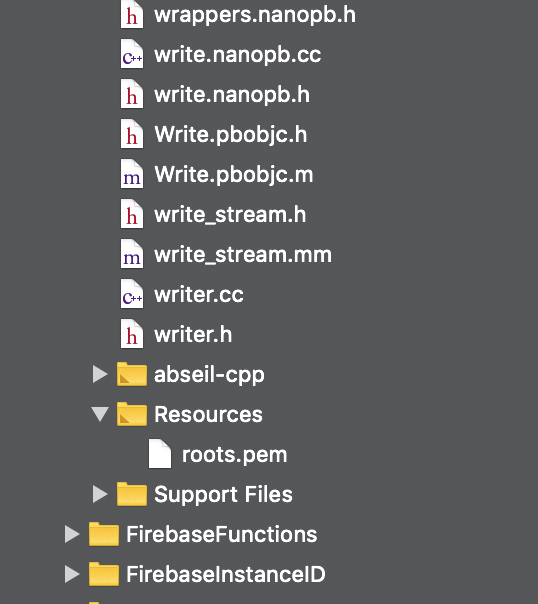
Uh oh!
There was an error while loading. Please reload this page.
[REQUIRED] Step 2: Describe your environment
[REQUIRED] Step 3: Describe the problem
I've updated Firebase from 5.11.0 to 5.14.0 using
pod update. After fixing this compile issue:by running pod install I finally got my project running. However, it got immediately crashed with the following error message in Console:
FIRESTORE INTERNAL ASSERTION FAILED: Could not load root certificates from the bundle. SSL cannot work. (expected path)The text was updated successfully, but these errors were encountered: