-
Notifications
You must be signed in to change notification settings - Fork 1.7k
Rust analyser is starting in c# projects(omnisharp) #6474
New issue
Have a question about this project? Sign up for a free GitHub account to open an issue and contact its maintainers and the community.
By clicking “Sign up for GitHub”, you agree to our terms of service and privacy statement. We’ll occasionally send you account related emails.
Already on GitHub? Sign in to your account
Comments
|
Can you reproduce it with an empty ("hello, world") C# project? And what is that shortcut pointing to? |
|
I'll try to do that. |
|
It is only supposed to activate for rust files, |
|
Activation events look right to me, so I'd guess its a project specific issue (maybe an .rs file somewhere?) rather than ra issue . |
no, it only starts without no reaseon. |
|
Do you maybe have a very slow disk or a lot of extensions? |
|
(:eye: for an :eye: : for some reason, omnishap extension starts for me in rust-lang/rust repo) |
|
This still happens for me in a C# project. No |


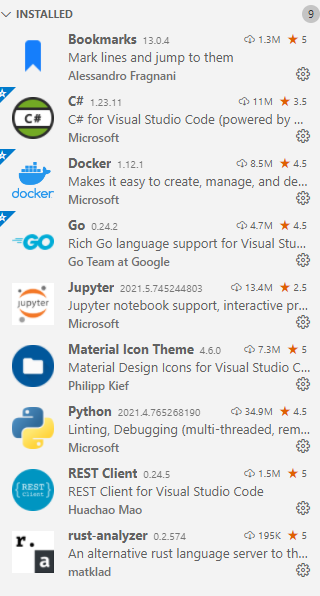
Hello. Rust Analyser thinks csharp projects are rust projects and starts running. Here follow my configuration
rust analyser - v0.2.368
windows 10 64
vscode - 1.50.1
Below are the print of my project

Couldn't get a trace from the start but it happens only when I start the vscode under desktop shortcut. If I call $ code . in terminal, it doesn't happens.
The text was updated successfully, but these errors were encountered: