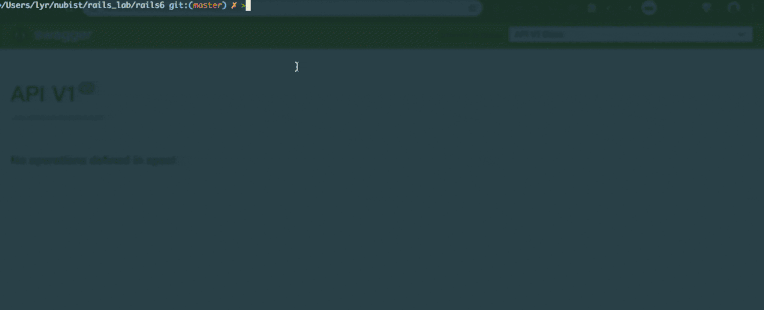Generate JSONAPI Swagger Doc.
Add this line to your application's Gemfile:
gem 'jsonapi-swagger'And then execute:
$ bundle
Or install it yourself as:
$ gem install jsonapi-swagger
- config jsonapi swagger
# config/initializers/swagger.rb
Jsonapi::Swagger.config do |config|
config.use_rswag = false
config.version = '3.0.0'
config.info = { title: 'API V1', version: 'V1'}
config.file_path = 'v1/swagger.json'
end- generate swagger.json
# gen swagger/v1/swagger.json
bundle exec rails generate jsonapi:swagger User # UserResource < JSONAPI::Resource- additional
use rswag, have to run
# gen swagger/v1/swagger.json
bundle exec rails rswag:specs:swaggerize- Adjust swagger_helper.rb
It must include the generated schema files into the openapi / swagger file to referenced
require "rails_helper"
RSpec.configure do |config|
# Specify a root folder where Swagger JSON files are generated
# NOTE: If you're using the rswag-api to serve API descriptions, you'll need
# to ensure that it's configured to serve Swagger from the same folder
config.openapi_root = Rails.root.to_s + "/swagger"
common_types = Rails.root.join("config", "schemas", "openapi", "types", "common_json_api.schema.json")
schema_components = JSON.parse(File.read(common_types)).dig("components", "schemas") || {}
Dir.glob(Rails.root.join("config", "schemas", "openapi", "types", "**.schema.json")).each do |file|
resource_name = file.split("/").last.split(".").first
# do not double include the jsonapi types
next if(resource_name == "common_json_api")
schema = JSON.parse(File.read(file))
schema_components[resource_name] = schema
end
# Define one or more Swagger documents and provide global metadata for each one
# When you run the 'rswag:specs:to_swagger' rake task, the complete Swagger will
# be generated at the provided relative path under swagger_root
# By default, the operations defined in spec files are added to the first
# document below. You can override this behavior by adding a swagger_doc tag to the
# the root example_group in your specs, e.g. describe '...', swagger_doc: 'v2/swagger.json'
config.openapi_specs = {
"v1/swagger.json" => {
openapi: "3.0.0",
info: {
title: "API V1",
version: "v1"
},
components: {
schemas: schema_components
},
paths: {
},
servers: [
{
"url": "{protocol}://{host}/api",
"variables": {
"protocol": {
"enum": ["https"],
"default": "https"
},
"host": {
"default": "www.example.com"
}
}
}
]}
}
endIf your resource adds attributes that do not map directly to a database column there are in general no type information attached. As a solution to generate matching json schemas and running specs a const can be defined on your resource class providing a hash with more type info.
Example for JSONAPI REsources
class ExampleResource < JSONAPI::Resource
attributes :subscribed,
:values,
:array_min_max
self.resource_attribute_type_info
{
subscribed: { type: :boolean},
values: {type: :array,
# use items type to set the type of the array items
items_type: :float,
comment: 'Explanatory comment, overrides stored database column comment'
},
# property of array items can be specified using items_properties
array_min_max: {
type: :array,
# when items_type is :object then items_properties are evaluated
items_type: :object,
items_properties: {
min: {
type: :number
},
max: {
type: :number
}
}
}
}
end
def subscribed
current_user = context[:current_user]
return nil if current_user.nil?
@model.subscribed_by?(current_user)
end
def values
# an array of numbers
@model.values
end
end
As it cannot be forseen what is necessary to create a certain resource, there are several methods to adjust the generated code to provide an individual setup for models and to accommodate your authentication / authorization framework
The generated code for before action before { ... }, after action after { ... } and data definition let(:data){ ... } are created using corresponding templates:
swagger_base.rb.erb- optional base data and defintions to put on top of each generated specswagger_before.rb.erbswagger_after.rb.erbswagger_data.rb.erb
It is possible to override them by creating corresponding custom files in lib/generators/jsonapi/swagger/templates
In case you need custom code per resource, create a custom file for resource that preceedes the general templates
swagger_before_{resources_name}.rb.erbswagger_after_{resources_name}.rb.erbswagger_data_{resources_name}.rb.erb
- immutable resources
- filter/sort resources
- mutable resources
- generate swagger.json without rswag
Bug reports and pull requests are welcome on GitHub at https://github.com/superiorlu/jsonapi-swagger.