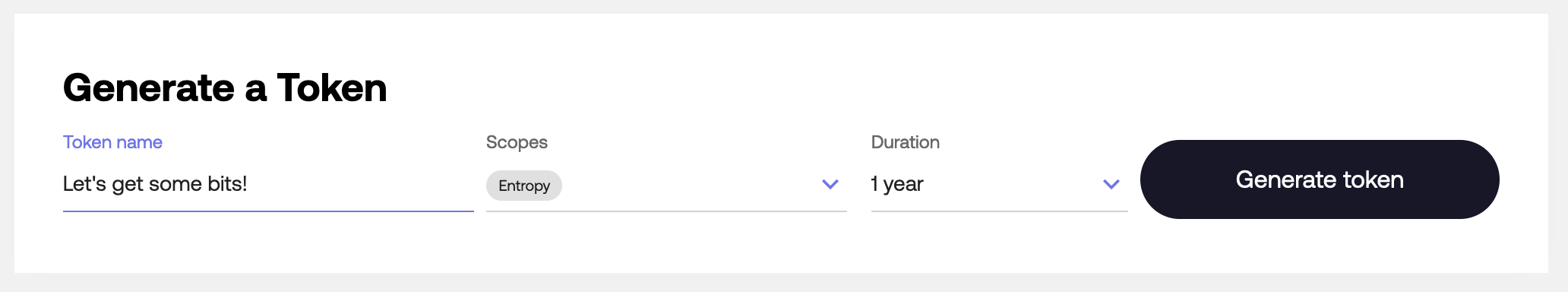-
Notifications
You must be signed in to change notification settings - Fork 2
Requirements Setup
This page should help you get set up with all of the requirements to build and use qryptoki!
On Ubuntu:
apt update
apt install libcurl4-openssl-dev libssl-dev rapidjson-dev
On Fedora...
dnf install libcurl-devel openssl-devel rapidjson-devel
If you have CMake>=3.19 already, skip. Otherwise, download the latest version from the official website. Remember to add the executable to your PATH. Here's an example install (it would make sense to start one level above this project's root directory):
wget https://cmake.org/files/v3.24/cmake-3.24.1-linux-x86_64.tar.gz
tar -xzvf cmake-3.24.1-linux-x86_64.tar.gz && rm -f cmake-3.24.1-linux-x86_64.tar.gz
export PATH="$PATH:/absolute/path/to/cmake-3.24.1-linux-x86_64/bin"
cmake --version
Again, consider starting one level above this project's root directory.
apt-get -y install git build-essential
git clone https://github.com/google/googletest -b release-1.12.0
cd googletest
mkdir build && cd build
cmake .. && make && sudo make install
(If you already have a PKCS#11 library for qryptoki to wrap, go ahead and skip this step.)
SoftHSM is an open-source PKCS#11 library that needs no special hardware, so it is a great way to get started with qryptoki! Grab the latest release from their website and follow the installation instructions on GitHub.
Quick version (again starting one level above this project's root directory):
wget https://dist.opendnssec.org/source/softhsm-2.6.1.tar.gz
tar -xzvf softhsm-2.6.1.tar.gz && rm softhsm-2.6.1.tar.gz
cd softhsm-2.6.1
./configure
make
sudo make install
- Sign in to portal.qrypt.com. (If you don't already have an account, create one for free!)
- Go to the Tokens page.
- Fill out a Token Name, set Scope to "Entropy", and choose a Duration.
- Click Generate token.