* The Server has shut down. If you would like to learn more, contact [email protected]
A text messaging app with vivid AR & AI experience powered by IBM Watson.
Special thanks to Mix and Jam with wonderful open-source 3D asset!
This project repo merge from a flutter project and a unity project. If you would like to learn more, please take a quick glance on our team homepage.:grinning:
Also checkout our Website.
| Brief look | AR/AI chat interface |
|---|---|
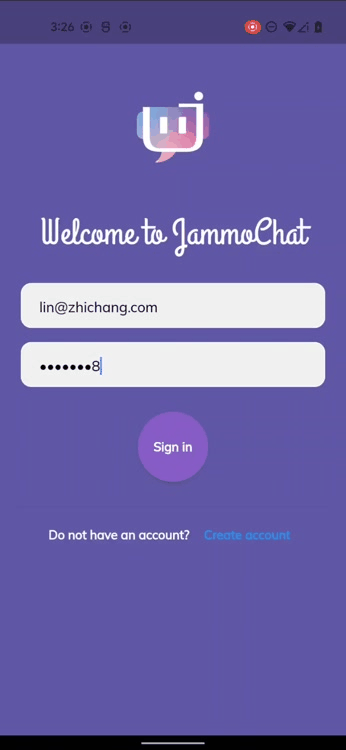 |
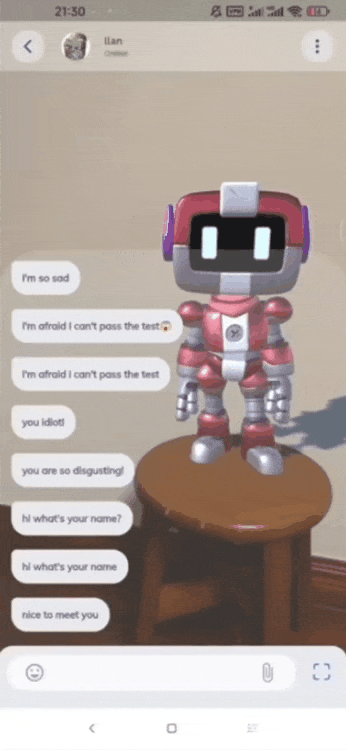 |
AI and Augmented Reality Text Messaging Application - create a new text messaging application that is designed to run on mobile devices (Android) that will provide a more visual experience to text messaging, in the form of an augmented reality avatar (that represents the sender) and speaks out the message using Watson
To custom you server, you need to reset the firebase and microservice config.
The build requirement including:
-
ARCore suported device and enable Google Play Services for AR.
-
Google flutter (3.0.0+) Due to a flutter upstream bug with
PlatformViewexisting in flutter 3.0.0-3.1.0, it's recommend to bump flutter version to 3.3.0 pre. Details: issue #17
To build the app, you just need to:
-
(First time init/If the unity project been changed) Open the
unityproject in/unity/ARView-IBM-TextMessaging, InFileselectbuild settingand switch platform toandroid. Then Menu -> Flutter -> Export Android -
Setting up
android/local.properties. If you excuteflutter run, aandroid/local.propertieswill automatically generates. But you still need to setflutter.compileSdkVersion,flutter.minSdkVersionandndk.dir. Following varibles are essential to the project build:sdk.dir=<android SDK location> flutter.sdk=<Flutter location> flutter.compileSdkVersion=33 flutter.minSdkVersion=24 ndk.dir=<android NDK location> //You can find your android NDK path installed with unity in Unity->Menu->Edit->Preferences->External Tools -
(Highly recommended) Installing flutter plugin in your working IDE
-
flutter run
If you got any installation or build problem, check your flutter config using flutter doctor. Make sure android/local.properties are set correctly. Further question please dm @Cheong43 .
/unity is the unity project location, ARView-IBM-TextMessaging is the current unity working dir. If you would like do any modification, make sure using Unity 2022.1.1f1.
If you would like to build the unity project independently, just use the unity build and run
*Work in progress..
Any "redeclaration" error when building, just run flutter clean, it will clean the pub cache.
- Paul Chou (@PoHsuanChou)
- Zhichang Lin (@Cheong43)
- Xiaolan Li (@XLanLi)
- Xiuqing Wang (@Aeolia1)
- Wangchen Zhao (@Corey52HZ)
- Junchang Zhou (@zzzhh7)
Shout out to our lovely buddy UoB-SpaceMath team! We shared a lot of development experience along the way.
They did a cool educative math game with AR and IBM Watson, definitely worth a look👾
