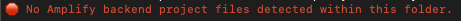-
Notifications
You must be signed in to change notification settings - Fork 1.1k
Description
Describe the bug
In the project setup for React Native under the libraries tab, there is no mention about initializing an amplify project with amplify init. If a user follows the Project Setup guide and then tries to use a category, they will not have an Amplify project set up and will get errors about trying to add categories
To Reproduce
Steps to reproduce the behavior:
- Go to https://docs.amplify.aws/lib/project-setup/create-application/q/platform/react-native/
- Follow the instructions listed on the page
- Navigate to any category's "Getting Started" page and try to add the category with
amplify add * - See error shown below
Expected behavior
Project setup page tells you to initialize the Amplify project
Desktop (please complete the following information):
- OS: macOS
- Browser: chrome
- Version: 107.0.5304.87
Additional context
Should be similar but not identical to the setup for JavaScript under the Create a new Amplify backend heading but tailored to React Native
https://docs.amplify.aws/lib/project-setup/create-application/q/platform/js/#create-a-new-amplify-backend