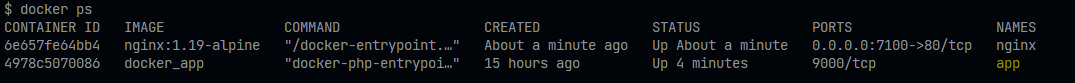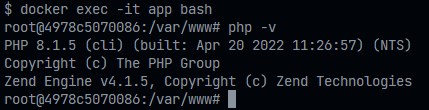Dockerize PHP App using NGINX and PHP-FPM
How to use
- Clone the repository
- Open terminal and change directory to docker
$ cd docker - Run
$ docker-compose up -dthis will build all the required images - To check if installed successfully run at browser
localhost:8000 - Enjoy!
You should see in localhost:8000 like this

Configure the Ports
- Access the file docker/docker-compose.yml file
- You will see the port
- 8000:80change the8000part to any ports you want - open terminal and change directory to docker
$ cd docker - Run
$ docker-compose up -d - To check if installed successfully run at browser
localhost:<port> - Enjoy!
Run commands in Docker Container