-
-
Notifications
You must be signed in to change notification settings - Fork 2.5k
Description
What's the Problem?
explorer.exe can read custom folders from the registry. but the files app cannot.
The "项目" folder is a custom item and it was not show in Files app.
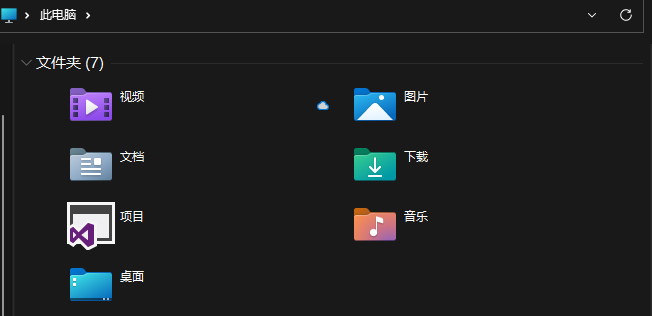
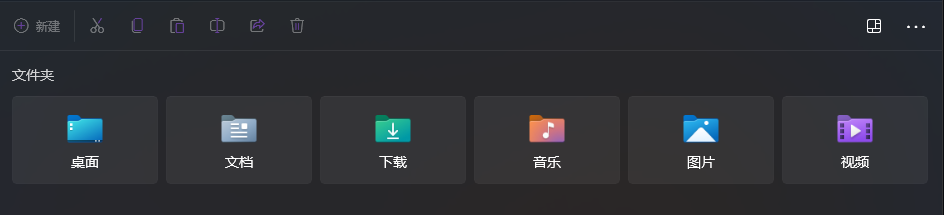
Solution/Idea
It can get CLSID items from Registry path HKCU\SOFTWARE\Microsoft\Windows\CurrentVersion\Explorer\MyComputer\NameSpace\ and HKLM\SOFTWARE\Microsoft\Windows\CurrentVersion\Explorer\MyComputer\NameSpace\.
Then, go to the path HKCR\CLSID\ and find CLSID item.
You can also use HKCU\Software\Classes\CLSID\ and HKLM\Software\Classes\CLSID\ to replace HKCR\CLSID\
The display name is the default value for CLSID item.
Icon is the default value for DefaultIcon item.
We can find folder path from item Instance\InitPropertyBag and key Target
See
- Specifying a Namespace Extension's Location - Microsoft Docs
- Specifying a Namespace Extension's Location - Legacy Microsoft Docs
- How to create a System folder in My Computer in Windows 10 - technospot.net
Alternatives
The Favorites can replace it easy.
Priorities
| Capability | Priority |
|---|---|
| Show Folder Items. | Must |
| Show folder icon. | Should |
Files Version
Version: 2.0.13.0 OS Version: 10.0.22478.1012
Windows Version
版本 Windows 11 专业版 Insider Preview 版本 Dev 安装日期 2021/10/16 操作系统版本 22478.1012 体验 Windows Feature Experience Pack 1000.22478.1012.0
Additional comment
No response
Metadata
Metadata
Assignees
Labels
Type
Projects
Status