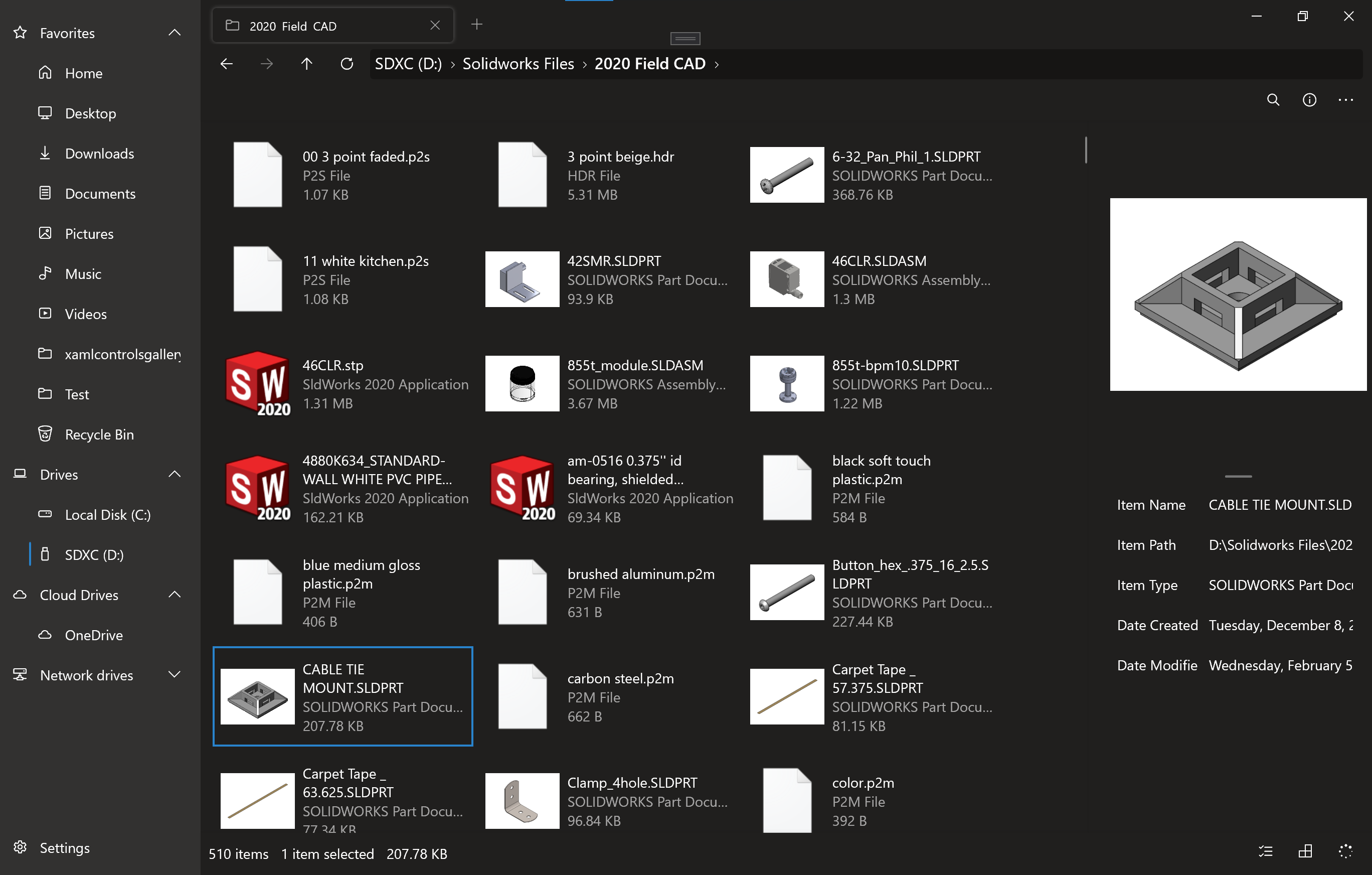-
-
Notifications
You must be signed in to change notification settings - Fork 2.5k
Preview pane improvements 2 #3639
New issue
Have a question about this project? Sign up for a free GitHub account to open an issue and contact its maintainers and the community.
By clicking “Sign up for GitHub”, you agree to our terms of service and privacy statement. We’ll occasionally send you account related emails.
Already on GitHub? Sign in to your account
Preview pane improvements 2 #3639
Conversation
- Allow try text preview even if item has no extension.
|
Item tiles with names for folder preview would be perfect! + bit smaller icons |
|
@winston-de Can you try casting the shadow on the preview pane? |
|
@yaichenbaum From the content pane, right? |
Right |
|
Also, I'm trying to load the thumbnail for shortcut previews, but currently the function for sending the request to the full trust process is located in ItemViewModel. Would it be alright if I moved it to it's own helper class? |
|
@winston-de I know it's not directly connected to the preview pane, but what if shadows were added to the navigation and status bar? |
|
@winston-de Once the paddings/margins and margins are sorted out, I think would look pretty good. |
|
@yaichenbaum I remember you saying something about changing the properties icon so it wasn't the same as the icon for the preview pane. I found one that I think would work, but it doesn't seem to be in the current sheet. |
That looks good. |
|
I think I'll have to update the fluent ui glyphs font currently in Files to use it though. |
|
@winston-de That's probably out of scope for this PR, but it would be great if you could make that change. |
|
Alright, I redid the shadows with @yaichenbaum Do you have any input? |
|
@winston-de Can you try copying the values from the sidebar? By the way, you might want to merge the latest from |
|
@winston-de That looks good, I am looking into using different colors there as well so that should help the shadow stand out a little more. |
…-de/Files into PreviewPaneImprovements2
-Added json ignore attribute to item - fixed details double loading visual glitch
There was a problem hiding this comment.
Choose a reason for hiding this comment
The reason will be displayed to describe this comment to others. Learn more.
Great work! LGTM





to-do
Closes #3446
Thumbnail preview: