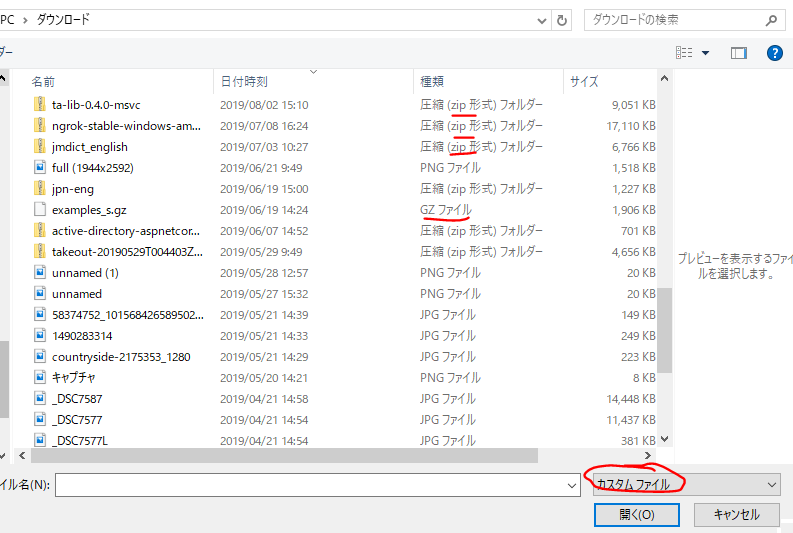-
-
Notifications
You must be signed in to change notification settings - Fork 6k
Open
Labels
topic/uiChange the appearance of the Gitea UIChange the appearance of the Gitea UItype/proposalThe new feature has not been accepted yet but needs to be discussed first.The new feature has not been accepted yet but needs to be discussed first.
Description
- Gitea version (or commit ref): 1.10.0+dev-269-g0118b6aaf
- Can you reproduce the bug at https://try.gitea.io:
- [x ] Yes (provide example URL)
https://try.gitea.io/worthy7/Test/issues/1
- [x ] Yes (provide example URL)
Description
Sorry for the Japanese here, the bottom right says "Custom files" - the default.
Basically as you can see in this list, it seems to allow the upload of "zip" files etc, but if you actually select it, you can proceed and unless you mouseover the image/file thing, you don't know that actually your file is not allowed until you press "Create issue", and see that your file isn't there.
This is what it looks like trying to upload a zip, yet if you "Create issue" your files are not there.
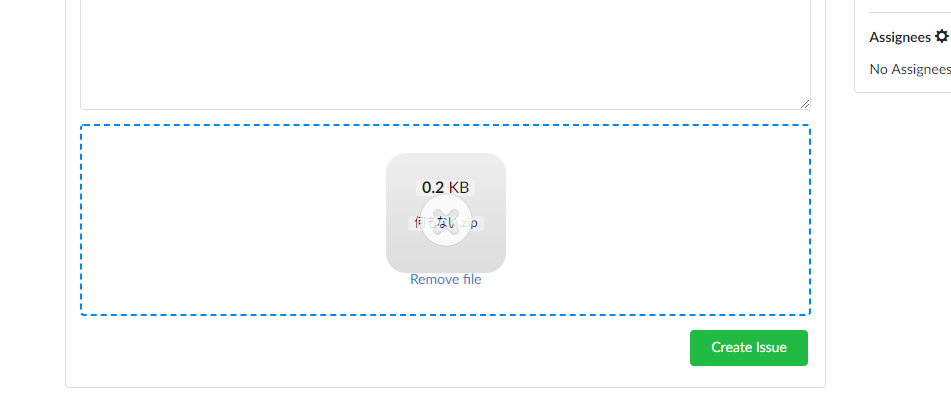
Only if you mouseover do you know it's going to fail:
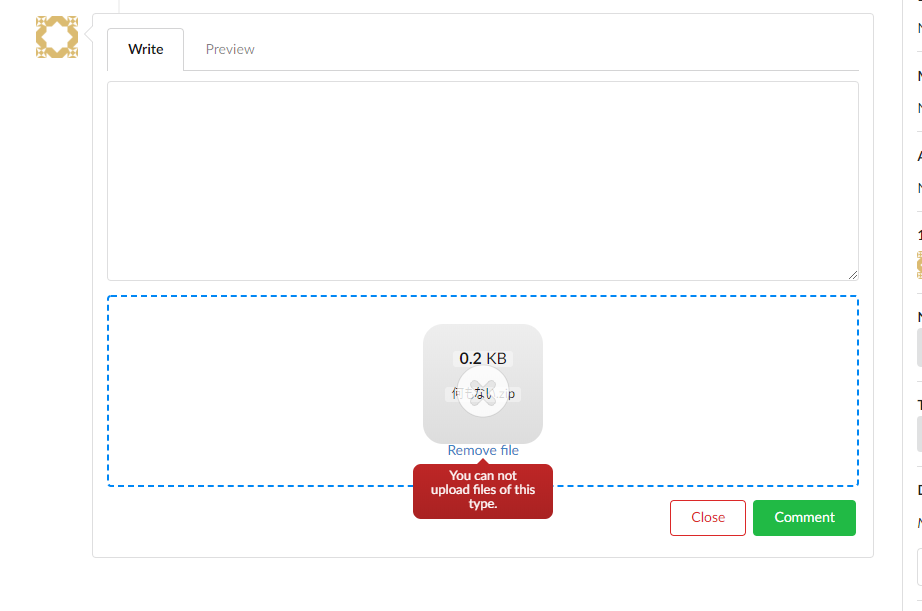
In summary:
Problem:
Allowed filetypes are not obvious.
Proposed solution(s):
- Make the
customfiletype selector in the upload file window accurately reflect what will be allowed to be uploaded - If a disallowed file is selected and upload is pressed, just show an error in the attachment preview window instead of the actual file (so, don't upload/save the reference to the upload at all)
Metadata
Metadata
Assignees
Labels
topic/uiChange the appearance of the Gitea UIChange the appearance of the Gitea UItype/proposalThe new feature has not been accepted yet but needs to be discussed first.The new feature has not been accepted yet but needs to be discussed first.