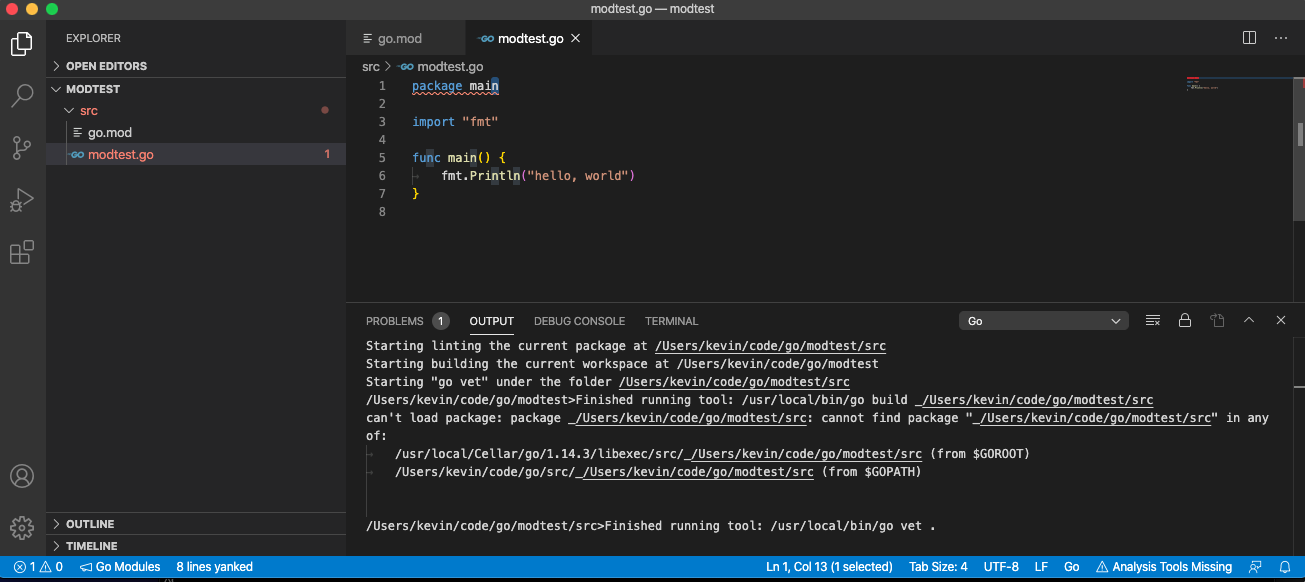Closed
Description
I'm trying to set up a hello world go project using modules and vscode. I'm using the go extension without the language server. I'm getting an error on the line package main when it seems like it should build cleanly.
My project consists of two files:
// src/go.mod
module whatever
go 1.14
// src/modtest.go
package main
import "fmt"
func main() {
fmt.Println("hello, world")
}
VS Code shows an error on package main:
/Users/kevin/code/go/modtest>Finished running tool: /usr/local/bin/go build _/Users/kevin/code/go/modtest/src
can't load package: package _/Users/kevin/code/go/modtest/src: cannot find package "_/Users/kevin/code/go/modtest/src" in any of:
/usr/local/Cellar/go/1.14.3/libexec/src/_/Users/kevin/code/go/modtest/src (from $GOROOT)
/Users/kevin/code/go/src/_/Users/kevin/code/go/modtest/src (from $GOPATH
This seems like vscode-go ought to build this cleanly. go build from within the src directory builds without error, and produces a functional binary. I apologize in advance if I'm just missing a minor configuration, or if I've misunderstood something about go project organization, but any help/advice would be very much appreciated!
What version of Go, VS Code & VS Code Go extension are you using?
- Run
go versionto get version of Go
go version go1.14.3 darwin/amd64 - Run
code -vorcode-insiders -vto get version of VS Code or VS Code Insiders
1.46.0
a5d1cc28bb5da32ec67e86cc50f84c67cc690321
x64
- Check your installed extensions to get the version of the VS Code Go extension
0.14.4 - Run
go envto get the go development environment details
go env
GO111MODULE=""
GOARCH="amd64"
GOBIN=""
GOCACHE="/Users/kevin/Library/Caches/go-build"
GOENV="/Users/kevin/Library/Application Support/go/env"
GOEXE=""
GOFLAGS=""
GOHOSTARCH="amd64"
GOHOSTOS="darwin"
GOINSECURE=""
GONOPROXY=""
GONOSUMDB=""
GOOS="darwin"
GOPATH="/Users/kevin/code/go"
GOPRIVATE=""
GOPROXY="https://proxy.golang.org,direct"
GOROOT="/usr/local/Cellar/go/1.14.3/libexec"
GOSUMDB="sum.golang.org"
GOTMPDIR=""
GOTOOLDIR="/usr/local/Cellar/go/1.14.3/libexec/pkg/tool/darwin_amd64"
GCCGO="gccgo"
AR="ar"
CC="clang"
CXX="clang++"
CGO_ENABLED="1"
GOMOD=""
CGO_CFLAGS="-g -O2"
CGO_CPPFLAGS=""
CGO_CXXFLAGS="-g -O2"
CGO_FFLAGS="-g -O2"
CGO_LDFLAGS="-g -O2"
PKG_CONFIG="pkg-config"
GOGCCFLAGS="-fPIC -m64 -pthread -fno-caret-diagnostics -Qunused-arguments -fmessage-length=0 -fdebug-prefix-map=/var/folders/h8/t6j1zhv57x97tdzs7rs0g2_h0000gn/T/go-build368033781=/tmp/go-build -gno-record-gcc-switches -fno-common"
Share the Go related settings you have added/edited
"go.buildOnSave": "workspace",
"go.formatTool": "goimports"