-
Notifications
You must be signed in to change notification settings - Fork 272
Open
Description
MY PROBLEM :
Google Sign-in worked fine before uploading my app to the Google Play Store. However, if you upload your app to the Google Play Store and download the app from the Store and try Google Sign-in, you will not be able to sign in.
In logcat, I see the following error message:

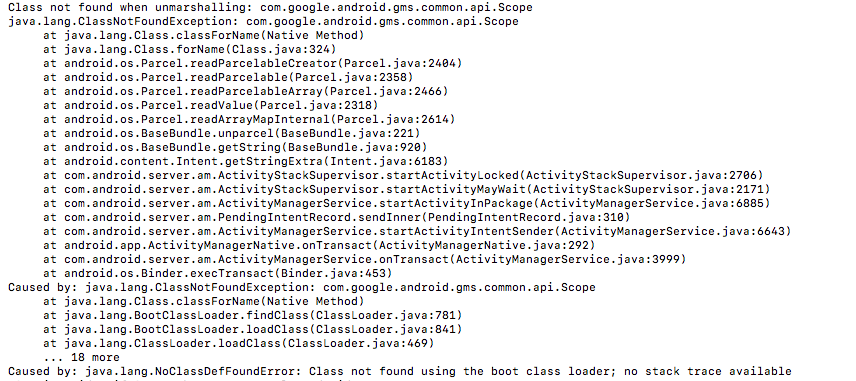

Has anyone experienced a similar problem?
Activity
jonavuka commentedon Nov 15, 2018
I am having the same issue now, once I release the whole thing fails... When I build and install locally it's fine
Ryu17 commentedon Nov 15, 2018
I solved this problem. Did you use Google Play App Signing to register your app with Google Play Console? There are two SHA-1 values for uploading and for signing. Try changing the SHA-1 value.
jonavuka commentedon Nov 15, 2018
Thanks you're right about the SHA-1. However, for those using firebase with this plugin just link your app (with the google play store link) in the firebase console which will update the SHA-1 in the firebase project. If it doesn't update just add it in the firebase project manually yourself. Basically there should be both SHAs in the firebase project the upload SHA-1 and the app signing SHA-1
derwaldgeist commentedon Nov 23, 2020
I noticed that when you are using Android Bundles and let Google Play Store sign your app, the SHA-1 key is not valid for the app in the app store anymore. I had to setup another Android App in the Google console, using the SHA-1 you can find in Play Store.