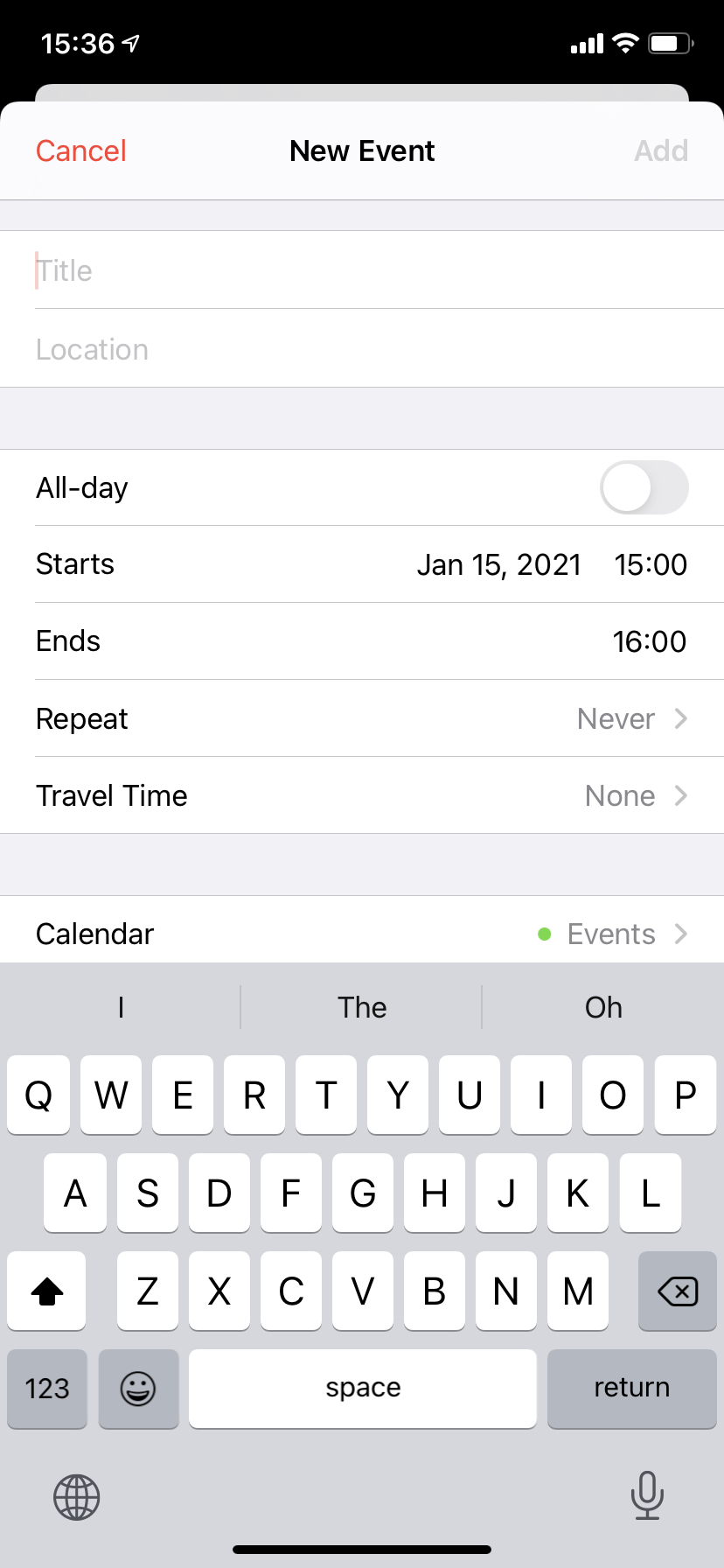Closed
Description
Bug Report
Ionic version:
[ ] 4.x
[x] 5.x
Current behavior:
Toolbars in modals and non-modal contexts have the same padding.
Expected behavior:
Toolbars in modals on native iOS have additional padding than in non-modal contexts.
Steps to reproduce:
- Go to https://ionicframework.com/docs.
- Click "Modal" in the example app on the right.
- Click "Open Modal".
- Compare with the screenshot below. Notice that there is less padding in the Ionic example than in the native example.
Related code:
We will need to modify the --padding-* CSS Variables on the ion-toolbar component: https://github.com/ionic-team/ionic-framework/blob/master/core/src/components/toolbar/toolbar.ios.scss#L11-L14.
However, there are a few restrictions:
- This should only apply in iOS mode.
- This should only apply when the toolbar is used in a header in a modal.
TODO: need to figure out the exact padding values.