-
Notifications
You must be signed in to change notification settings - Fork 7
Run Mutation Dataset On Tregression
SPP based on computational cost is now available on Tregression. You can also test the SPP on mutation dataset.
- Clone the
Microbatand go to branchstepwiseProp:
git clone https://github.com/llmhyy/microbat.git
cd microbat
git checkout stepwiseProp
- Clone the Tregression and go to branch
stepwiseProp:
git clone https://github.com/llmhyy/tregression.git
cd tregression
git checkout stepwiseProp
- It is recommended to test the SPP on mutation dataset. You may get 40 sample of mutated projects here:
git clone https://github.com/ykwongaq/mutation_samples.git
To enable java mutation framework, please copy the folder tregression/java-mutation-framework to %USERPROFILE%\lib\resources
After than, please modify java_home argument to the path to JAVA 8 in %USERPROFILE%\lib\resources\java-mutation-framework\microbatConfig.json file
-
Set up
Tregressionfollowing the readme file -
Run
Tregressionas Eclipse Application -
Go to Windows -> Preferences -> Tregression(Defecj4j)
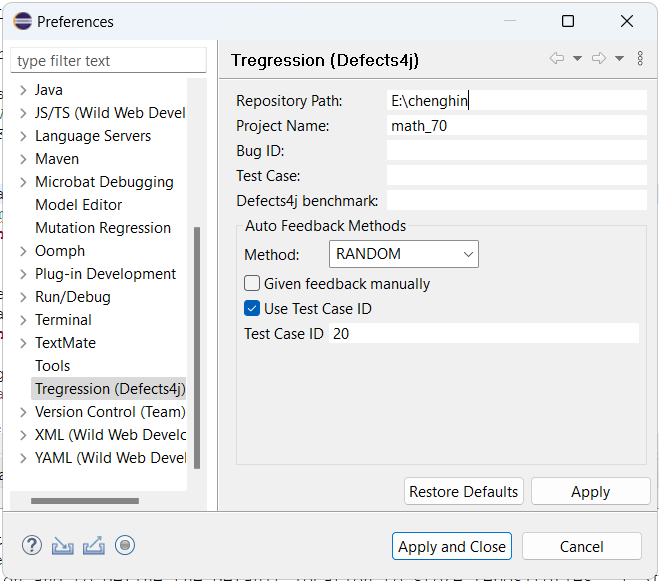
Set Repository Path to the path that you clone the mutation dataset
Set Project Name to math_70
Check Use Test Case ID, it is because the mutation dataset use id to identify each mutation
Set Test Case ID to the target bug id, eg 1. If you are using the mutation dataset above, you can set id from 1 to 40 as the mutation dataset only contain 40 samples
Note that if you want to debug other project, you need to change the configuration based on the readme file accordingly
- After setting up the configuration, click this red cross button to load the mutation projection in
Tregression
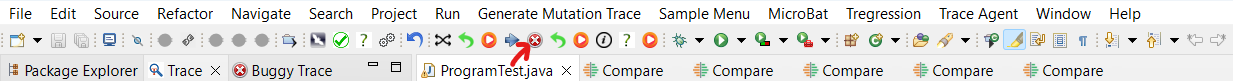
- To run SPP, you need to first initialize the
Inputsand theOutputsof the test case.Inputsare the input variables of the test case, which assumed to be correct.Outputsare the output variables of the test case, which assumed to be wrong.
To specify which variables are the Inputs, please go to Step Property view, and select the variables that you are sure to be correct, and then click the inputs button.
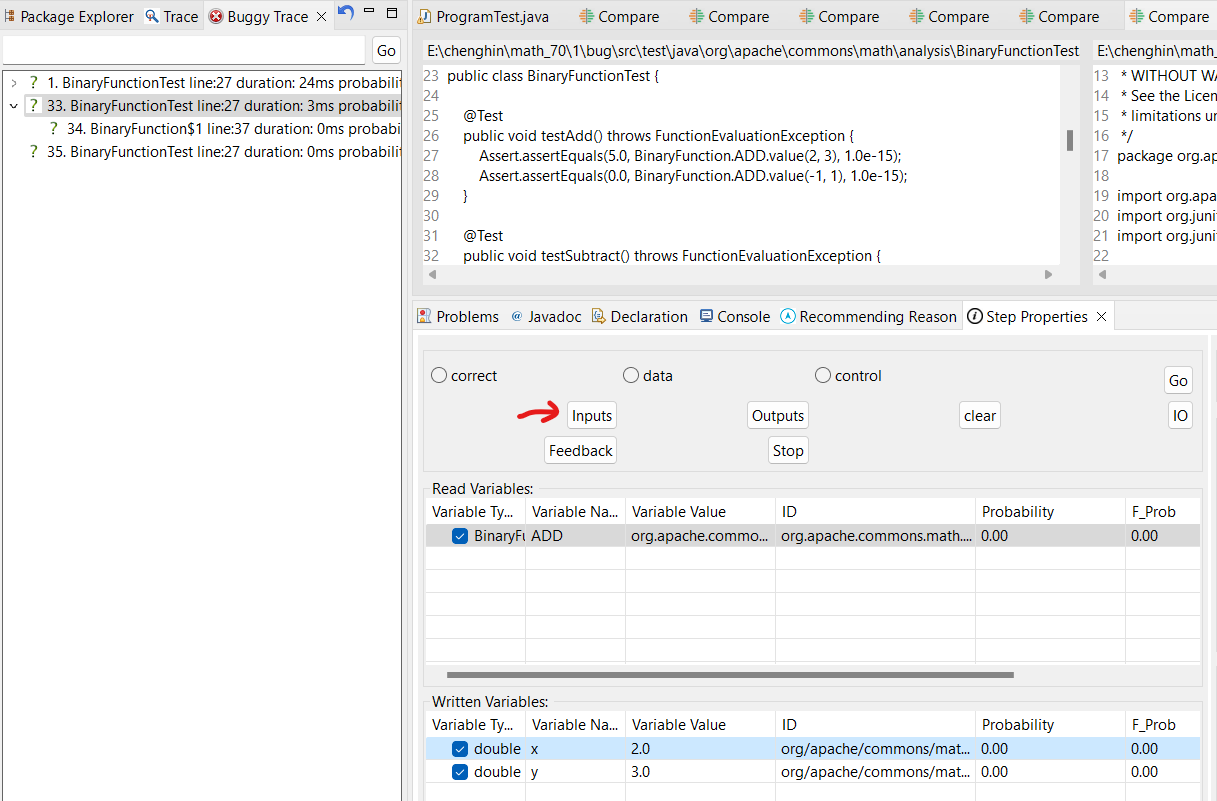
To specify which variables are the Outputs, please go to Step Property view, and select the variables that you are sure to be wrong, and then click the outputs button.
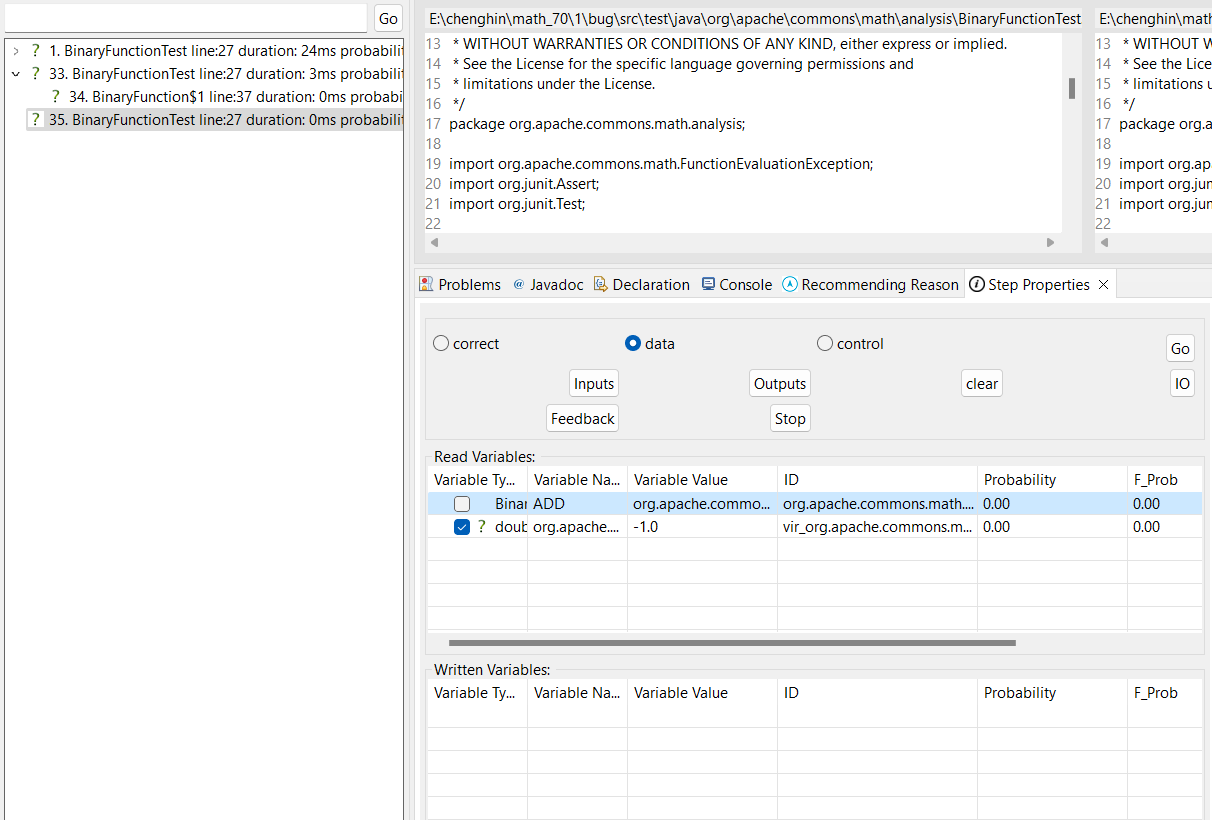
You can also click the IO button to check which variables you selected and click clear button to erase all the variables that you select
- After selecting the
InputsandOutput, you may click thestepwise propagationbutton to start the SPP process
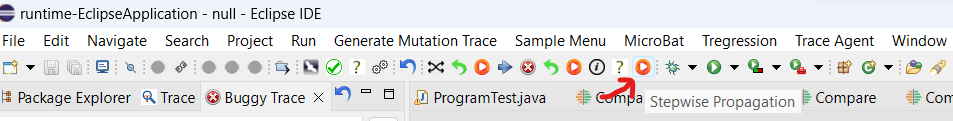
- Recommended path will be printed on console, you may follow the action to interact with
Tregressionutil you find the root cause.