# Bug Report I have this workspace setting which works great for auto import: ```json "typescript.preferences.importModuleSpecifierEnding": "js" ``` But when auto completing the path it still does .ts which requires manually changing: 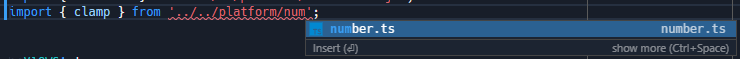 ### 🔎 Search Terms importModuleSpecifierEnding ### 🕗 Version & Regression Information 4.3.0-dev.20210503