This repository was archived by the owner on Apr 14, 2022. It is now read-only.
This repository was archived by the owner on Apr 14, 2022. It is now read-only.
Intellisense not working with TensorFlow 2.0 #991
Closed
Description
@david-macleod commented on Wed Apr 17 2019
Environment data
- VS Code version: 1.33.1
- Extension version (available under the Extensions sidebar): 2019.3.6558
- OS and version: Windows 10
- Python version (& distribution if applicable, e.g. Anaconda): 3.6.8 Anaconda
- Type of virtual environment used: conda
- Relevant/affected Python packages and their versions:
- tensorflow==2.0.0-alpha0
- Microsoft Python Language Server version 0.2.59.0
Expected behaviour
When I hover over a variable I see the object definition (this is example is using tensorflow=1.12.0)
Actual behaviour
When using tensorflow==2.0.0-alpha0 I see no object description in the hover overlay
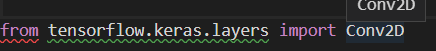
Steps to reproduce:
- Install tensorflow
- Import an object and hover over with cursor
Logs
Output for Python in the Output panel (View→Output, change the drop-down the upper-right of the Output panel to Python)
************* Module
2,0,error,no-name-in-module:No name 'keras' in module 'tensorflow'
2,0,error,import-error:Unable to import 'tensorflow.keras.layers'
