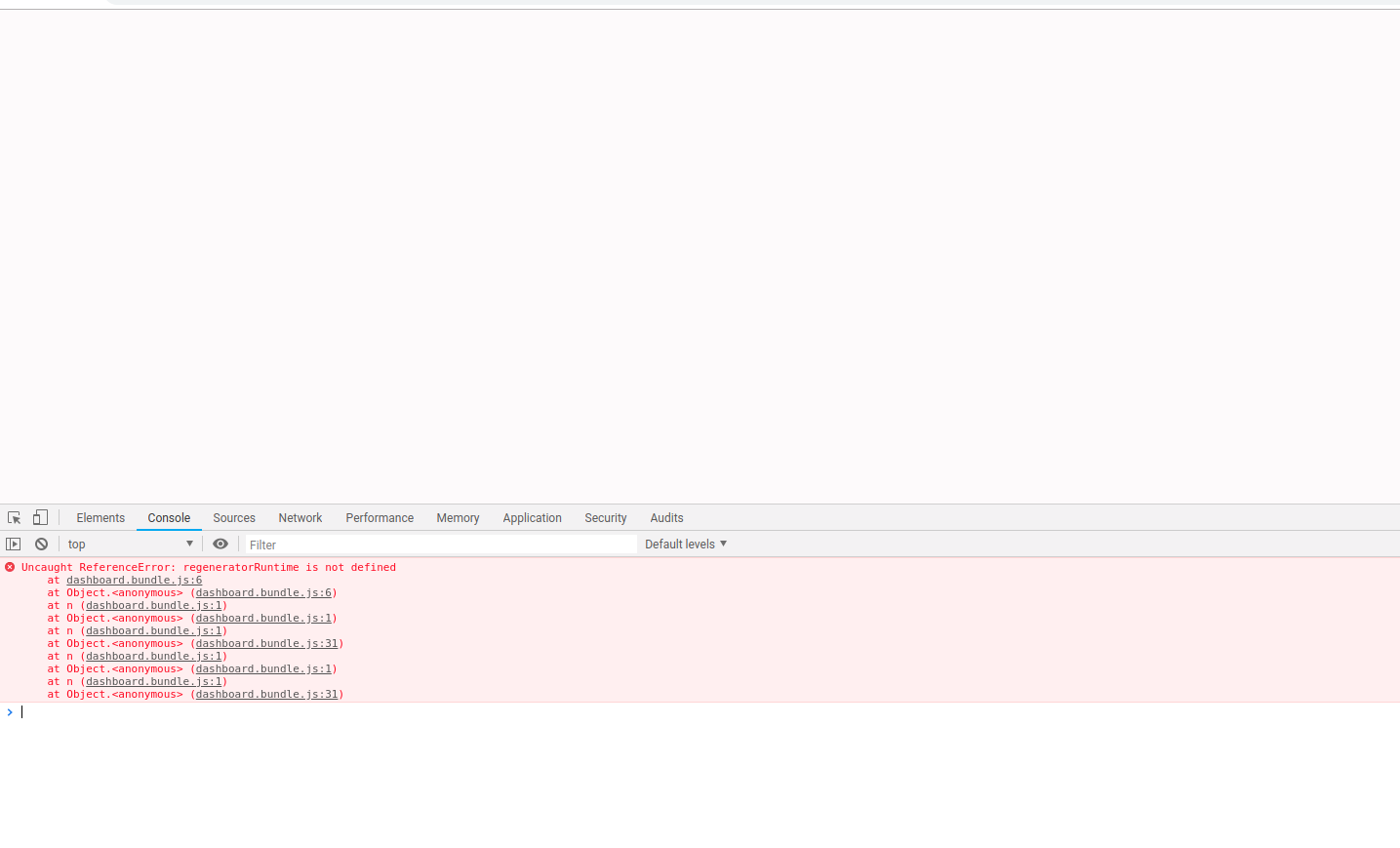-
-
Notifications
You must be signed in to change notification settings - Fork 1.4k
Closed
Description
Make sure these boxes are checked before submitting your issue -- thanks for reporting issues back to Parse Dashboard!
-
You're running version >=1.0.23 of Parse Dashboard.
-
You're running version >=2.3.2 of Parse Server.
-
You've searched through existing issues. Chances are that your issue has been reported or resolved before.
Environment Setup
- Docker version 18.09.2, build 6247962
- node v11.10.0
- npm v6.8.0
- parse-dashboard v1.3.5
- parse-server is ok when request with .NET sdk or js SDK
Steps to reproduce
parse-dashboard --dev --allowInsecureHTTP true --appId parse-app-id --masterKey parse-app-master-key@k8s --serverURL "http://parse-server.myhost.io:31992" --appName Parse Severit is ok with the following screen:
but when docker run it with:
docker run -d -p 4040:4040 parseplatform/parse-dashboard --dev --allowInsecureHTTP true --appId parse-app-id --masterKey parse-app-master-key@k8s --serverURL "http://parse-server.myhost.io:31992" --appName Parse Severthere will be a blank screen:
Logs/Trace
Note: If you get a browser JS error please run npm run dev. This will provide source maps and a much more useful stack trace.
Metadata
Metadata
Assignees
Labels
No labels