-
-
Notifications
You must be signed in to change notification settings - Fork 2.3k
System.Text.Json dependency is broken for net6.0 when used in netstandard2.0 library #2033
New issue
Have a question about this project? Sign up for a free GitHub account to open an issue and contact its maintainers and the community.
By clicking “Sign up for GitHub”, you agree to our terms of service and privacy statement. We’ll occasionally send you account related emails.
Already on GitHub? Sign in to your account
Comments
|
Could you elaborate how RestSharp is installed as a .NET Standard library to a .NET 6 project? RestSharp builds for .NET 6 and .NET 7 as native targets. It also only references <ItemGroup Condition="$(TargetFramework) != 'net6.0' And $(TargetFramework) != 'net7.0'">
<PackageReference Include="System.Text.Json" Version="7.0.2" />
</ItemGroup> |
|
I have created an example project: https://github.com/nesc58/RestSharpBrokenDependencies Compiling the TestProjectA which reference LibraryA using netstandard2.0 will result in compile warnings (Conflict between System.Text.Json 7.0.0 and System.Text.Json 6.0.0.0) Compling and running TestProjectB which reference LibraryB using netstandard2.0;net6.0;net7.0 will not cause in these errors. I think the dependencies are resolved as following: Maybe my fault is is creating a library with only targeting netstandard2.0. LibraryB and TestProjectB are running as expected. Moving the usage of System.Text.Json out of the library and passing the IRestSerializer with constructor injection everything works fine. (LibraryC / TestProjectC) Any thoughts or hints? I will solve the problem using the way of LibraryB |
|
I think the only way to fix it is to remove the referenced package condition and make all the targets depend on |
|
Of course the workaround is to install the |
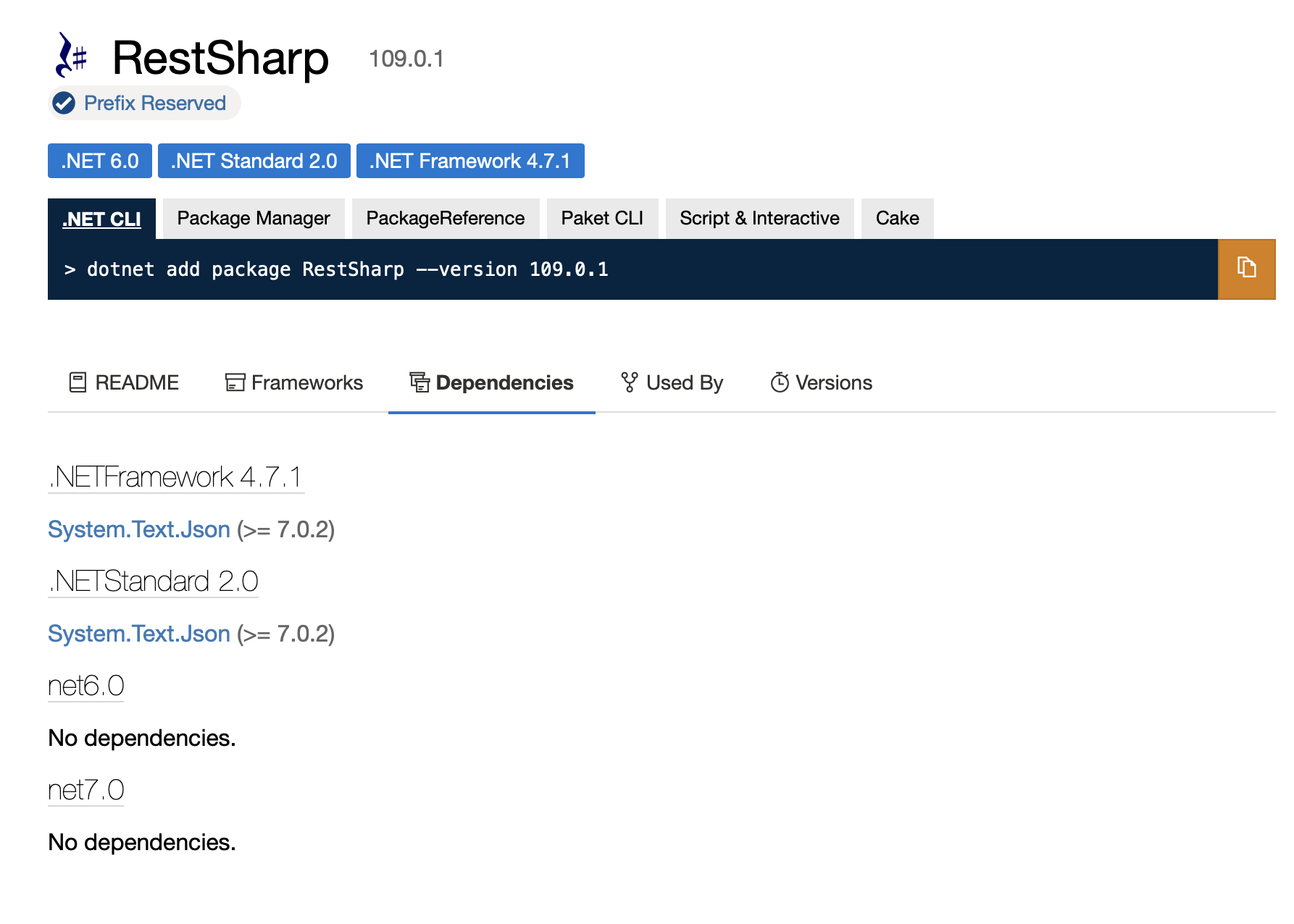
Describe the bug
Conflict between System.Text.Json Version 6.0.0 and Version 7.0.0
When RestSharp is installed in a netstandard2.0 library project System.Text.Json will be used with version 7.0.2 in this library, because RestSharp installs System.Text.Json version 7.0.2 for netstandard2.0.
When this library is used in a net6.0 console app the errors occurs because net6.0 uses System.Text.Json in version 6.0.0 internally and System.Text.Json 7.0.2 is not installed explicit.
To Reproduce
Wrapped Client
Console App
Possible Solutiosn
I have no idea if this problem is RestSharp related. I have no idea what's the correct solution for RestSharp to fix this.
The actual dependencies are broken when a library (netstandard2.0) installs RestSharp and uses System.Text.Json e.g. to configure the serializer and the library is used in a net6.0 application.
My first thoughts are that RestSharp must fix this because RestSharp is installing the dependencies. But I have found a solution for me (see below).
So the question is: Should RestSharp fix the dependencies so it can easily be used in libraries? For example a possible solution could be installing System.Text.Json for all frameworks in Version 7.0.2. Another solution could be to install a lower version of System.Text.Json for netstandard2.0 which fits to the frameworks. I have really no idea.
Workaround / my solution for now:
The first possible workaround is installing System.Text.Json in version 7.0.2 explicit in the library project.
Another solution is to build the library project with
<TargetFrameworks>netstandard2.0;net6.0</TargetFrameworks>. So the correct version of System.Text.Json will be used for net6.0The text was updated successfully, but these errors were encountered: