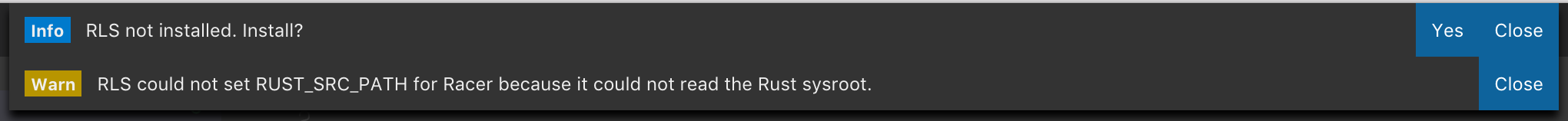This repository was archived by the owner on Nov 18, 2022. It is now read-only.
This repository was archived by the owner on Nov 18, 2022. It is now read-only.
Error installing RLS #203
Closed
Description
Three things got updated and RLS, which was installed and working before, was gone and the plugin prompted to install it again, and failed.
rustup updatewhich removed some components. I don't have the output of that unfortunately...- VSCode updated to 1.18.1
- macOS security patch
The plugin tried to install the right components again (but I never uninstalled it, so maybe rustup update deleted it?):
And that's what happens when I choose yes to install RLS:
I'm running stable Rust, but I also have nightly installed.
Metadata
Metadata
Assignees
Labels
No labels