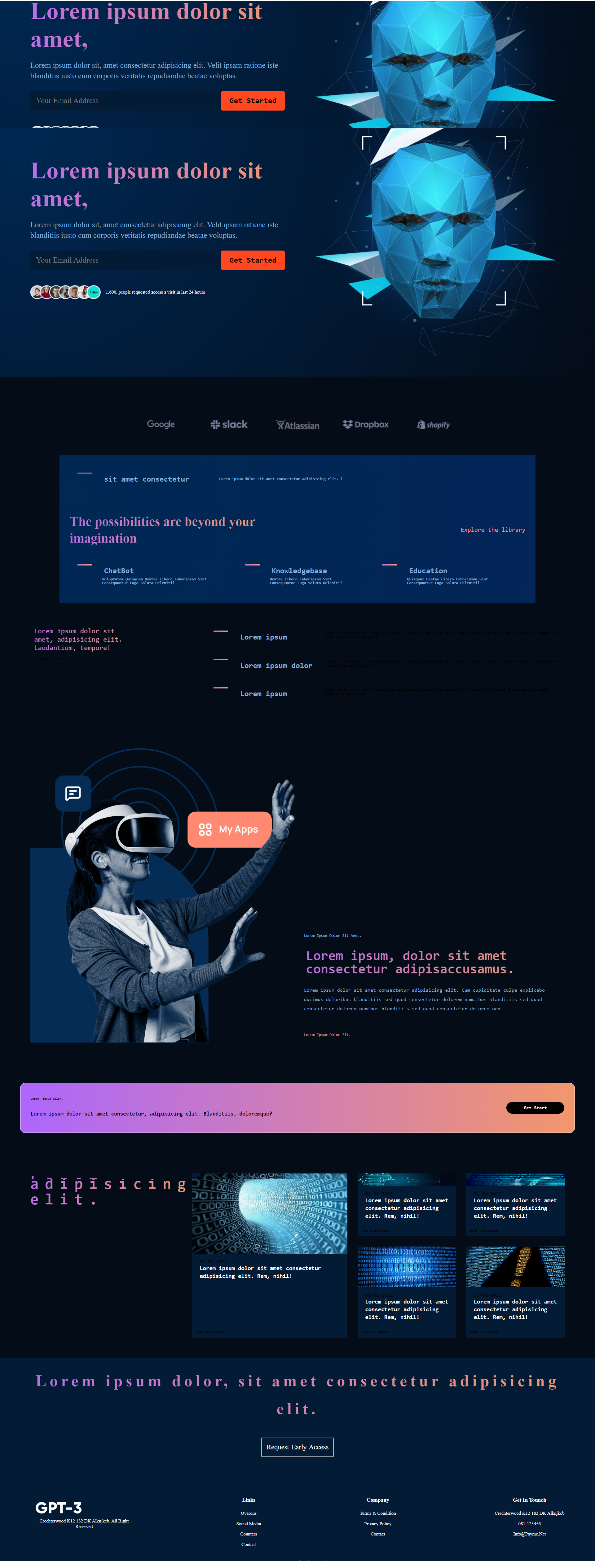agent site is a modarn ui design by https://www.arshakir.com with soft and pleasant animations to complex gradients
Explore the docs »
Live Site
·
Report Bug
·
Table of Contents
## Getting Started
This is how you run the project locally on your machine To get a local copy up and running follow these simple example steps.
you have to get does core package already install in machine
- nodejs
https://nodejs.org/en/download/
- Clone the repo
Ask Me [email protected]
2. Install NPM packages
```sh
npm install
<p align="right">(<a href="#top">back to top</a>)</p>
<!-- USAGE EXAMPLES -->
## Usage
After Run the above script you show have a local version of the live site on your local machine
_For more examples, please refer to the [Live Site](https://agent-site.netlify.app)
<p align="right">(<a href="#top">back to top</a>)</p>
<!-- ROADMAP -->
## Roadmap
- React functional components and their reusability
- React file and folder structure
- Fundamental #CSS properties to master flex & grid
- Fundamentals of the CSS BEM Model
- From soft and pleasant animations to complex gradients
- Perfectly placed media queries for satisfactory responsiveness covering almost all devices
See the [open issues](https://github.com/webagent-dev/Modern-site/issues) for a full list of proposed features (and known issues).
<p align="right">(<a href="#top">back to top</a>)</p>
<!-- CONTRIBUTING -->
## Contributing
**greatly appreciated**.
If you have a suggestion that would make this better, please fork the repo and create a pull request. You can also simply open an issue with the tag "enhancement".
Don't forget to give the project a star! Thanks again!
1. Fork the Project
2. Create your Feature Branch (`git checkout -b feature/AmazingFeature`)
3. Commit your Changes (`git commit -m 'Add some AmazingFeature'`)
4. Push to the Branch (`git push origin feature/AmazingFeature`)
5. Open a Pull Request
<p align="right">(<a href="#top">back to top</a>)</p>
<!-- LICENSE -->
## License
Distributed under the MIT License. See `LICENSE.txt` for more information.
<p align="right">(<a href="#top">back to top</a>)</p>
<!-- CONTACT -->
## Contact
The Client: BIGMAGICMUSIC
Email:[email protected]
Project Link: [https://github.com/webagent-dev/Modern-site]()
<p align="right">(<a href="#top">back to top</a>)</p>
<!-- ACKNOWLEDGMENTS -->
## Acknowledgments
* []Nodejs Must Be Install On Your Machine To Run This project locally
* [] You must run npm install on project run directory