-
Notifications
You must be signed in to change notification settings - Fork 44
Add a visual indicator when an EC2 instance is terminated #121
Comments
|
I would be interested in implementing this feature. If you have any advise, it would be very much appreciated! |
|
Definitely! I think the snackbar component is the way to go. Try importing it and see if you can render the snackbar with a message at the bottom of the screen. Once that's done, you can simply make sure that function is called when the user terminates one or all of the EC2 resources. Let me know if you have any questions :) |
|
To access the EC2 resources view (http://localhost:5080/aws-provisioner/gecko-t-linux-xlarge), you will need a taskcluster account and you'll need to be logged in. Let me know if you hit any blockers and I will try to help. |
…terminated Using the snackbar tools, added snackbar session when EC2 is terminated Placing a snackbar instance when the user interacts with the Terminate Instance at the bottom center of the screen and will eventully disappate with a given message. For Enhancement taskcluster#121
|
If you have any feedback on this, let me know! |
|
A screenshot would be helpful :) |
|
Hello, sorry about the late response. But when I was trying to test and lost my authentication, I am a little confused about this part in trying to get it to work again. I know that I have to get taskcluster-cli. I was wondering if there was some other login credentials, by default that are usable to be able to see the EC2 resources. |
|
All you need is taskcluster-CLI and the required scopes. Once you are logged in, there will be an error panel saying which scopes (permissions) are needed. You can show me a screenshot of the error and I will make sure you have those permissions :) |
|
Bad mac most probably means you are not properly authenticated. I see that you are logged in via Github. You should use Taskcluster CLI to log in. Next step would be to logout and login with manual credentials where you will get the client ID and access token from the Taskcluster CLI. |
|
Would this be from the part in the web-server section involving using the taskcluster-cli to create a user and key? Because I am still unable to use the taskcluster in the command prompt after following the instruction and not having errors on the make. |
|
If you're developing for taskcluster-cli then you'll need to use |
|
Alright, I have been trying to do that on my Mac, but for some reason it won't run allow me to run the binaries. That's why I was trying through the go method before. |
|
The instructions then say you should chmod +x binarywhere |
|
Yes I did, which makes this more confusing, and I am recommended to use a unarchiver on it still after doing that. |
|
What happens when you try to run the file via the terminal? |
|
This solution worked! But the problem now is, I assumed that this would create the path, and this does not seem to be the case, is there a path that I need to export for this as well that wasn't stated in the installation? |
I'm not sure I understand what you mean here. Could you elaborate, please? You need to do |
|
Awesome that did the job, but when looking at the login id, which sections belong to the Client_id and access token? |
|
What do you see in the terminal after you login?
|
|
Credentials output as environment variables |
|
Right. Now you can open http://localhost:5080/aws-provisioner/gecko-t-linux-xlarge and click on "Sign In" from the left panel and click on "Sign In with credentials". Paste your client ID and access token there. |
|
I was not given or could not find the access token. |
|
Do you see something different? > ./taskcluster signin
Starting
Listening for a callback on: http://localhost:63410
Opening URL: https://tools.taskcluster.net/auth/clients/new?name=cli&description=Temporary+client+for+use+on+the+command+line&scope=%2A&expires=1d&callback_url=http%3A%2F%2Flocalhost%3A63410
export TASKCLUSTER_CLIENT_ID='mozilla-auth0/ad|Mozilla-LDAP|haali/cli'
export TASKCLUSTER_ACCESS_TOKEN='xxx'
Credentials output as environment variablesCould you show me a screenshot, please? |
|
OK good:
|
|
Try refreshing your page. Does the error go away? |
|
Could you try restarting the |
|
If you do |
|
Interesting. You can try |
|
I did this, and although I still can't access http://localhost:5080/aws-provisioner/gecko-t-linux-xlarge. But I am able to access all of http://localhost:5080/aws-provisioner/gaia-cache |
|
Interesting. You should be able to continue with |
|
All good! Thanks for all the help and trouble shooting. |
|
Step number one would be to be able to display a snackbar with a message. Once that's done, we can hook it up to the terminate buttons. To test the snackbar, create a dummy button that would trigger the snackbar upon clicking on the button. |
|
I have been trying to generate a Snackbar when handling the terminate instance. But, I still can't get it to work and I think I will need permissions again to be able to see AWS Provisioner. I have coding, but I am unsure where I should try to insert the snackbar feature. Should I be trying to to this in |
…ance is terminated" This reverts commit d7ca5de.
|
I think it makes sense to put it under |
|
Now that we have migrated to material UI v3, many bugs in the |
…terminated Using the snackbar tools, added snackbar session when EC2 is terminated Placing a snackbar instance when the user interacts with the Terminate Instance at the bottom center of the screen and will eventully disappate with a given message. For Enhancement taskcluster#121
…ance is terminated" This reverts commit d7ca5de.





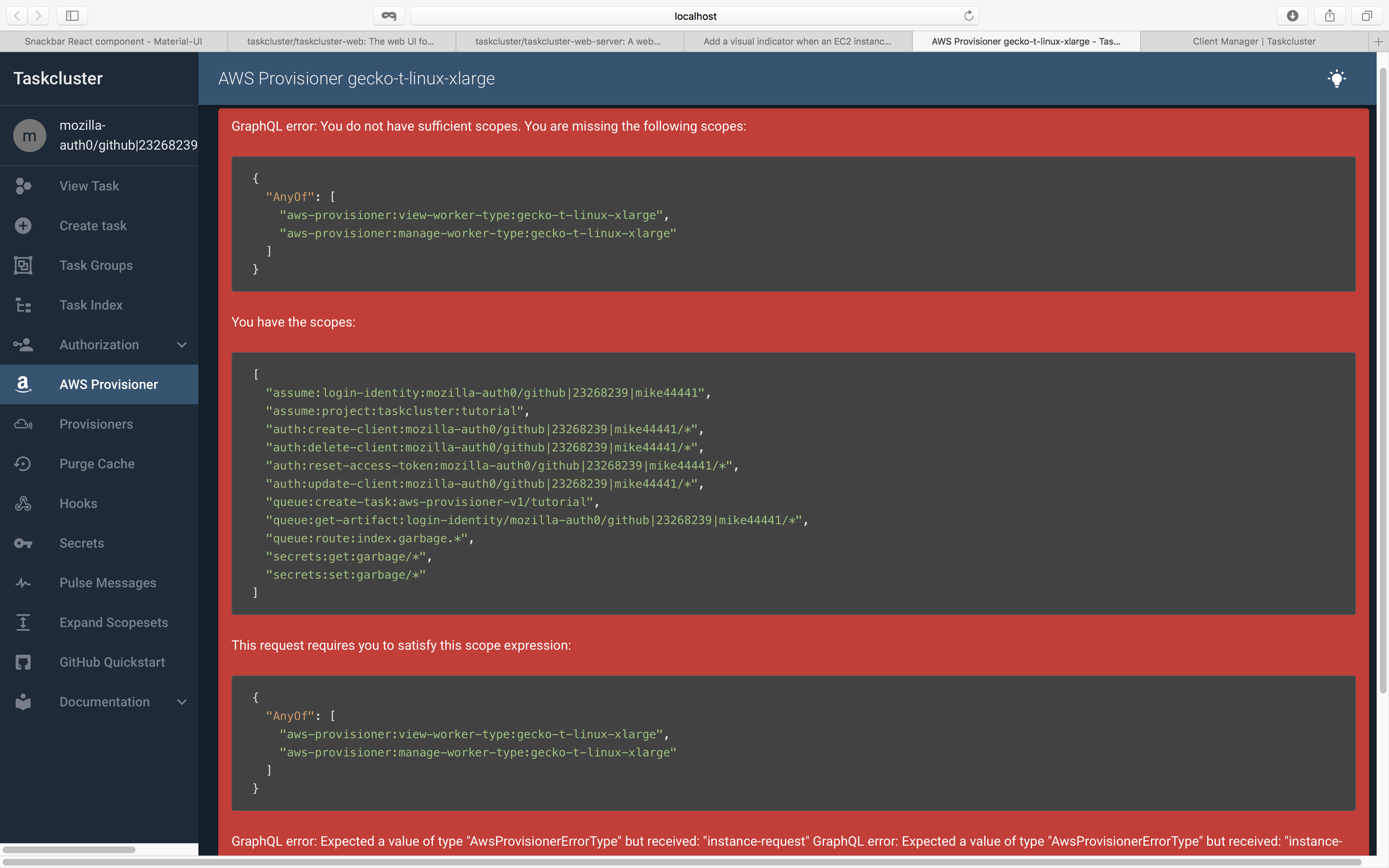





When terminating an instance in the EC2 resources tab, we need to somehow let the user know that a request has been sent since the removal takes a bit of time. Using a material UI snackbar component is probably a good solution to inform the user.
The text was updated successfully, but these errors were encountered: